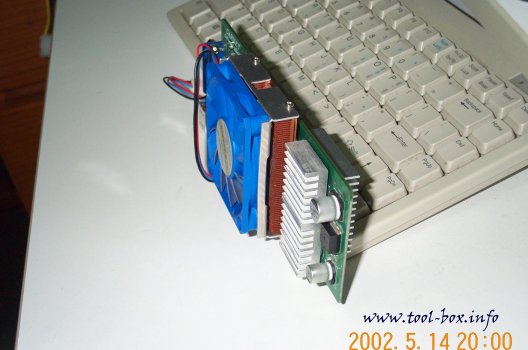The Second Portable Athlon (7/10)
Posted by Wesley on
This is how the case logo looked like when it lit up. You can see the official name of the system, 'XPPort-II'. It didn't look as good as I had wanted, and the adhesive didn't hold the logo and the light together properly, however. So I took it off after a day. I'm going to try EL lighting instead someday.

I didn't like how the exposed wires looked, so I planned to wrap them up. I created a sheet of patterns from Paint Shop Pro and printed them out.

This is how it looks like after the wires were properly wrapped. Notice that the LED lights that were used for the case logo now lights up the middle of the case, located near the central case fan.