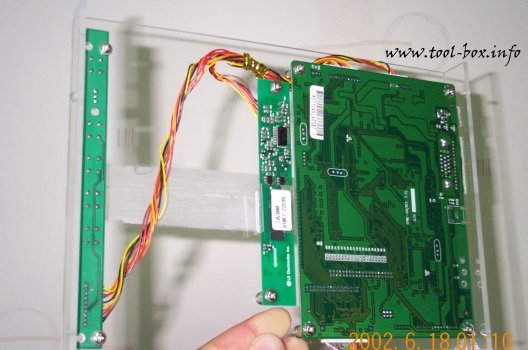The Second Portable Athlon (2/10)
Posted by Wesley on
Now the CPU and the cooler is properly in place. The CPU used is AMD Athlon XP 1700+ (1467MHz), which is really from another project called TabletXP, my attempt at creating an Athlon XP based tablet computer. It did not go as expected because the CPU was taking too much power and wasn't feasible enough to be used on batteries.

The computer makes its first test run for functionality. Due to the expected size constraint, I applied some server parts in this project. I got a slim size CD-ROM / floppy drive combo from a server shop (they had them for 1U servers). The PCI riser card and the power supply came from IKIS. The power supply is a 300W version made for 1U servers made by Matrix Power, twice as powerful as the original Portable Athlon. Operating an Athlon system on a 150W power supply was a risky business, and it became evident in the end, as the power rails eventually fell below normal operating parameters due to stress. Using a high-capacity server-designed power supply should not repeat this problem, I thought. Anyways, the test went well, so the system was ready to be built into a proper casing.

The video card needed some modifications first, though. Operating in a tight space meant that I had to prepare it to withstand hot environments. Therefore, I replaced the original heatsink with the CoolJag JAC311C, a high performance copper heatsink made for cooling CPUs in 1U servers. It actually came from the TabletXP project, too, and it was originally cooling the Athlon XP, so I could expect a very effective cooling. Oh, and the video card is an NVIDIA GeForce4 MX440 based model from Garnet Systems. They had two version of the MX440 card, one in normal size, and the other in slim size (this one). There was no Ti-grade GeForce cards in slim size, so this was the fastest slim size card on the market I could buy.