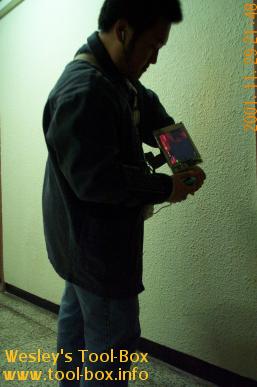Wearable Computing Project translated
Posted by Wesley on
The Wearable Computing Project, which has been getting a lot of attention since it was introduced in the December issue of I Love PC, has been completely translated to Korean. Other translations are on hold; I have finals to prepare. -_-;
This entry was originally in Korean only. -July 2005
This entry was originally in Korean only. -July 2005