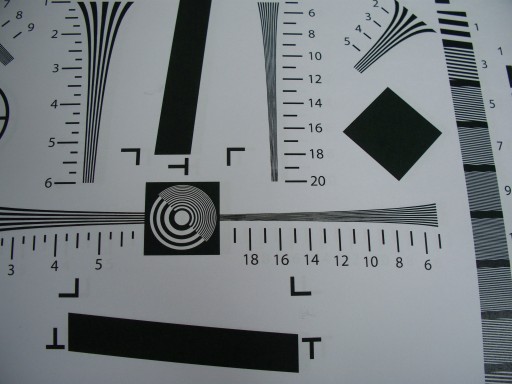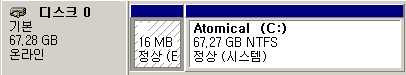한국에서 iOS 4.2 "나의 iPhone 찾기" 켜는 법
Posted by Wesley on
"Find My iPhone" logo courtesy of Apple Inc.
어쨌든, 이 기능을 쓰게 되면 원격에서 iOS 기기의 위치를 추적하거나, 기기에 원하는 메시지를 띄우거나, 발견한 사람이 못 쓰도록 잠그거나 내용을 완전히 삭제할 수 있어서 기기를 분실했을 때 유용합니다. 그런데 안타깝게도 위치기반서비스(LBS) 관련 법적 문제로 공식적으로 국내에서는 아직까지 사용이 안되도록 조치되어 있습니다.
다행스러운 것은, 제한을 거는 방식이 USIM 기반이라는 점입니다. 국내에는 KT에서만 공식으로 아이폰과 아이패드를 출시한 관계로, KT USIM이 꽂혀있을 때에만 "나의 iPhone 찾기" 옵션이 안 나타납니다. SKT USIM을 꽂으면 비로소 나타나지요. USIM이 개통되지 않았더라도, 종류가 일반 USIM이 아닌 데이터쉐어링(OPMD)용 USIM이라도 SKT 것이면 상관 없습니다.
그럼 구체적으로 켜는 방법을 알아봅시다.