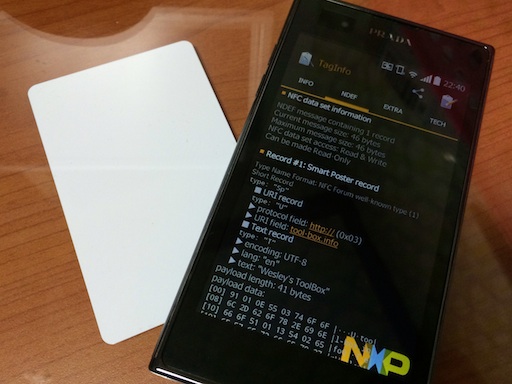Having fun with light trails
Posted by Wesley on
Swing away!

Round and round!
Celine and I had some fun making light trails at home during the night. The whole thing was spontaneous, but the results were pretty good. There weren't so much to prepare. All I needed to do was to have my iPhone 5S shoot at 1/2 second shutter speed, while Celine swung this LED-equipped electric fan all over the place.

M&M's Light Up Candy Fan