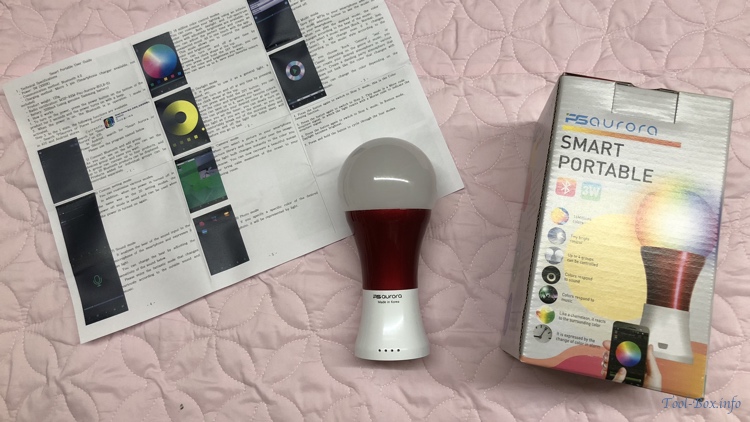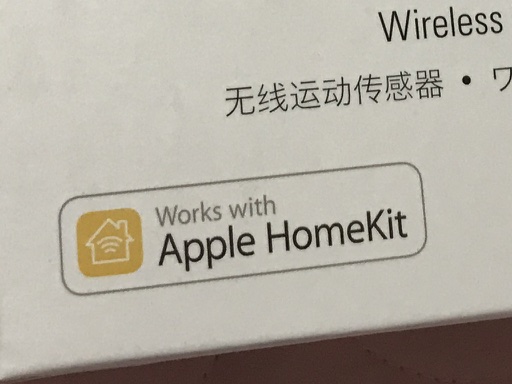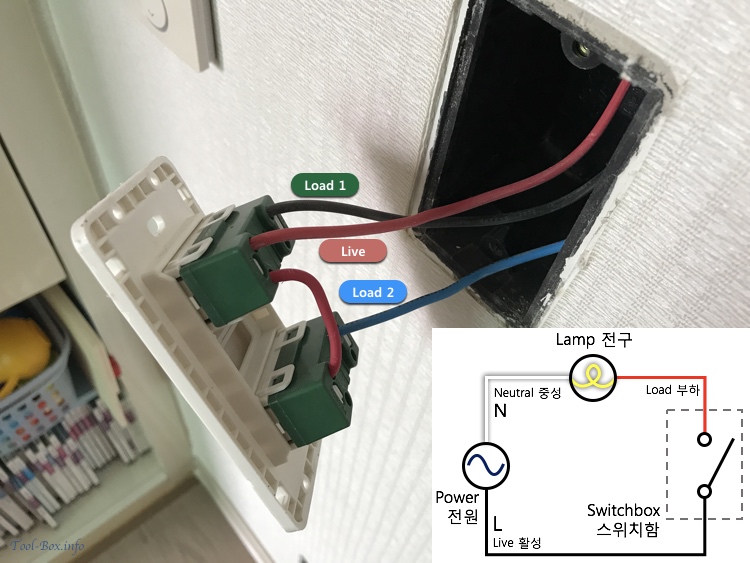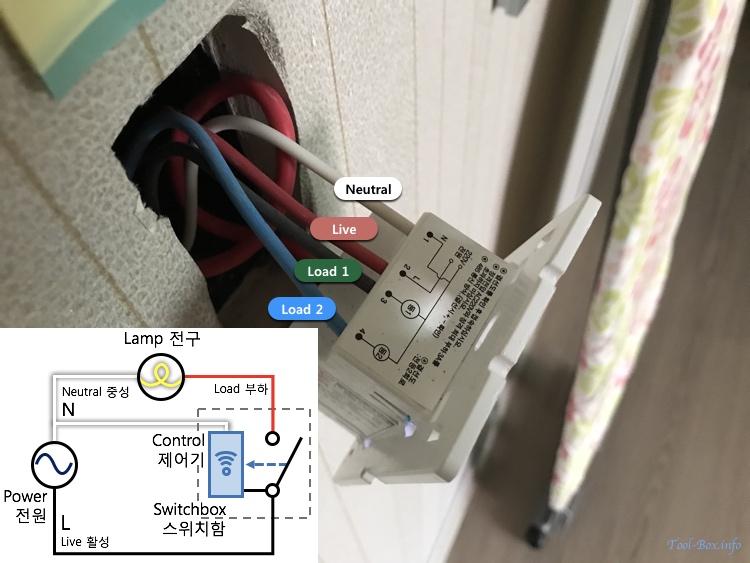FLIR ONE Pro - Impressions & Outside Uses
Posted by Wesley on
I have been a long time user of a FLIR ONE, an infrared thermographic camera module that connects to a smartphone. This type of camera visualizes the hot and cold spots of a subject by measuring infrared emissions. Such cameras are generally quite expensive, but by reducing it to just the camera module and relegating much of the operation to the connected smartphone, having it at a much lower price point became possible. That's how the FLIR ONE series came about.
More specifically, I own a first generation of the series, which is shaped to fit on an iPhone 5 or 5S only. Subsequent generations were redesigned to support a wide range of phones. So I was quite thankful to have given the chance by FLIR to test out the high-end version of their latest generation smartphone attachment - the FLIR ONE Pro. I was eager to see what sorts of improvements were made during the past few years.

The product came in a colourful box that contained the main module, a USB-C charging cable, a compact carrying pouch, and some leaflets. The general style of the packaging had remained constant and professional, and the addition of a pouch was a nice touch since the module really shines when it can be brought to everywhere.
The quick start guide basically tells you to connect the module to your smartphone and install the FLIR ONE app. It is really a plug-and-go affair, so the simplicity is understandable. I do wonder if basic app functions could have been explained on paper a bit further, however.

Comparing to the first generation module, the look of the main component - the thermographic sensor and the regular camera bundle - hasn't changed much. However, the overall packaging has changed dramatically. The first generation was shaped to encase an iPhone 5/5S, so the long shape allowed it to house a large battery. It also has a recalibration / power switch next to the sensor bundle.
The FLIR ONE Pro, on the other hand, was designed to fit on a data/charging port of a phone and is smaller than a transit card. In order to accommodate thick phone cases, the length of the connector on the module is adjustable through the dial just below it. In order to make it compact, however, the integrated battery is much smaller and runs shorter than the first generation. There is a small power button at the bottom with status light. Automatic recalibration function did away with a need for a manual button.
Continue reading "FLIR ONE Pro - Impressions & Outside Uses"
More specifically, I own a first generation of the series, which is shaped to fit on an iPhone 5 or 5S only. Subsequent generations were redesigned to support a wide range of phones. So I was quite thankful to have given the chance by FLIR to test out the high-end version of their latest generation smartphone attachment - the FLIR ONE Pro. I was eager to see what sorts of improvements were made during the past few years.

Contents of the FLIR ONE Pro package
The product came in a colourful box that contained the main module, a USB-C charging cable, a compact carrying pouch, and some leaflets. The general style of the packaging had remained constant and professional, and the addition of a pouch was a nice touch since the module really shines when it can be brought to everywhere.
The quick start guide basically tells you to connect the module to your smartphone and install the FLIR ONE app. It is really a plug-and-go affair, so the simplicity is understandable. I do wonder if basic app functions could have been explained on paper a bit further, however.

Size of FLIR One 1st generation (top left) and FLIR ONE Pro (bottom right) compared with a transit card (bottom left)
Comparing to the first generation module, the look of the main component - the thermographic sensor and the regular camera bundle - hasn't changed much. However, the overall packaging has changed dramatically. The first generation was shaped to encase an iPhone 5/5S, so the long shape allowed it to house a large battery. It also has a recalibration / power switch next to the sensor bundle.
The FLIR ONE Pro, on the other hand, was designed to fit on a data/charging port of a phone and is smaller than a transit card. In order to accommodate thick phone cases, the length of the connector on the module is adjustable through the dial just below it. In order to make it compact, however, the integrated battery is much smaller and runs shorter than the first generation. There is a small power button at the bottom with status light. Automatic recalibration function did away with a need for a manual button.