Apple Watch 1st gen vs. Series 2 - Performance
Posted by Wesley on
One of the reasons why the 1st generation (Gen 1) Apple Watch felt limited was due to its noticeably slow performance. App performance, especially the 3rd party ones, was sluggish enough that I eventually gave up making much use of them. The watchOS 3 update has implemented a lot of optimizations that alleviate the problem, but it couldn't hide the fact that the CPU simply was underpowered. Apple Watch Series 2 aimed to fix this by putting a CPU twice as powerful. Let's see if it worked out. First up is the boot speed. All tests were done with watchOS 3.0 installed.
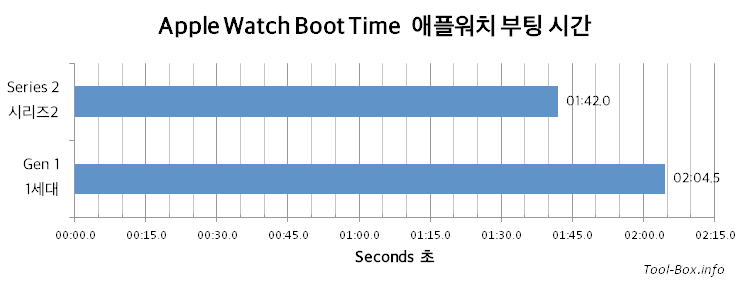
Compared to iPhones or modern computers, Apple Watches are notoriously slow to boot up. Gen 1 still takes more than two minutes and while Series 2 is faster, it isn't significantly so. Fortunately, you won't need to reboot it often, so it's a minor annoyance at best. If you want to see the boot speed in real time, here's the boring video.
Continue reading "Apple Watch 1st gen vs. Series 2 - Performance"
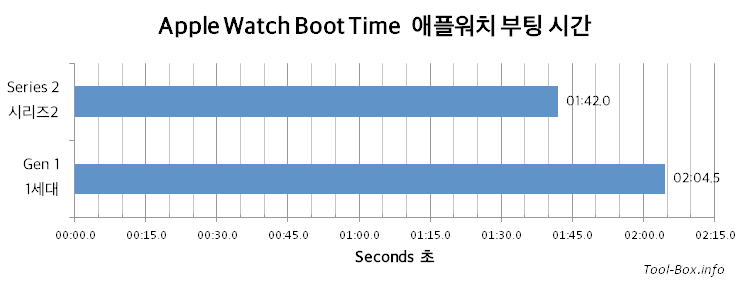
Compared to iPhones or modern computers, Apple Watches are notoriously slow to boot up. Gen 1 still takes more than two minutes and while Series 2 is faster, it isn't significantly so. Fortunately, you won't need to reboot it often, so it's a minor annoyance at best. If you want to see the boot speed in real time, here's the boring video.



