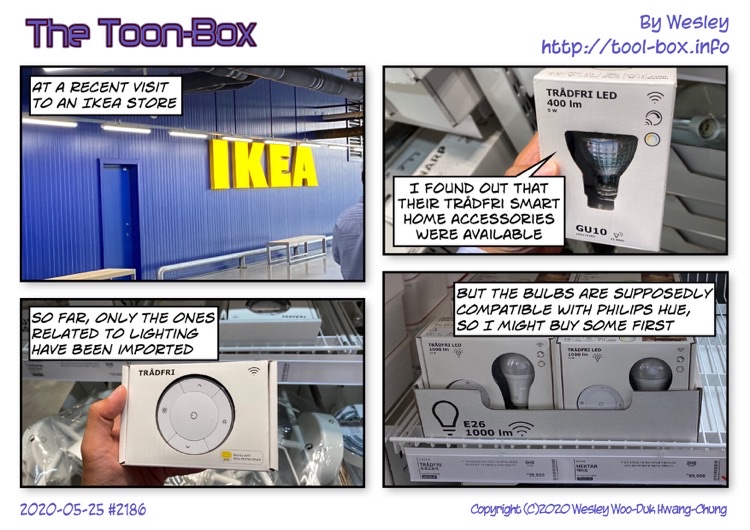Entries tagged as smart button
11st IoT SK Telecom egg cat snack Dawon DNS smart meter smart plug Witty sensor adapter electricity socket wire Elgato Eve HomeKit Apple TV 4th Gen light fixture lights Philips Hue Incipio Koogeek Leviton power plug power switch battery App Store iPhone X PSAurora Celine Chung Hayun Chung refrigerator Samsung screen repair weather degree CR2450 switch air purifier Bitgaram City Naju park IKEA store car charger A1530 A1533 AT&T iPhone 5S LTE 3DMark Cortex Camera Geekbench iPhone 3GS iPhone 4S iPhone 5 Kraken Octane performance SunSpider A1522 A1524 A1549 A1586 iPhone 5C iPhone 6 iPhone 6 Plus KT LGU+ VoLTE VoIP barometer belt case camera Focus Pixels iOS 8 iPad iPad mini Reachability screen protector Apple Store Chungjang-ro Gwangju iPhone 6+ fingerprint Touch ID M7 pedometer accelerometer compass gyroscope M8 Bolt EV building convenience store electric FLIR One infrared thermal imaging road 3D printing corn dog hot-bed hot-end window ice cream shopping Busan electric vehicle chocolate rabbit Christmas tree decoration balls engine oil candle flower wedding fire house observatory ballast KPX present construction LED sanitizer ultraviolet department store Seoul Lego toy emart No Brand bread Sung-Eun Kim vegetable sticker vending machine hamburger pizza Pokémon golf hot dog restaurant kitchen LG Electronics television towel Hanaro Nonghyup cellphone Disney Frozen movie movie theatre Dunkin Donuts station train
SKT Smart Home: Jikimi SOS button & door sensor
Posted by Wesley on
SKT Jikimi - SOS button (left) and door sensor (right)
On December 12, 2016, SK Telecom expanded its Smart Home suite by releasing a device set called Jikimi ("Protector") for basic home security. It consists of an SOS button that can notify either the police or someone you know, and a door sensor that can detect intrusion. They can be bought separately, and while the list price is KRW35,000 (US$30.70) for the button and KRW45,000 (US$39.50) for the sensor, it's currently being sold at a significant discount - KRW22,500 (US$19.70) and KRW24,000 (US$21), respectively. As far as networked sensors go, the discounted price is reasonable. I managed to buy a few of these shortly after they became available to gauge their usefulness.
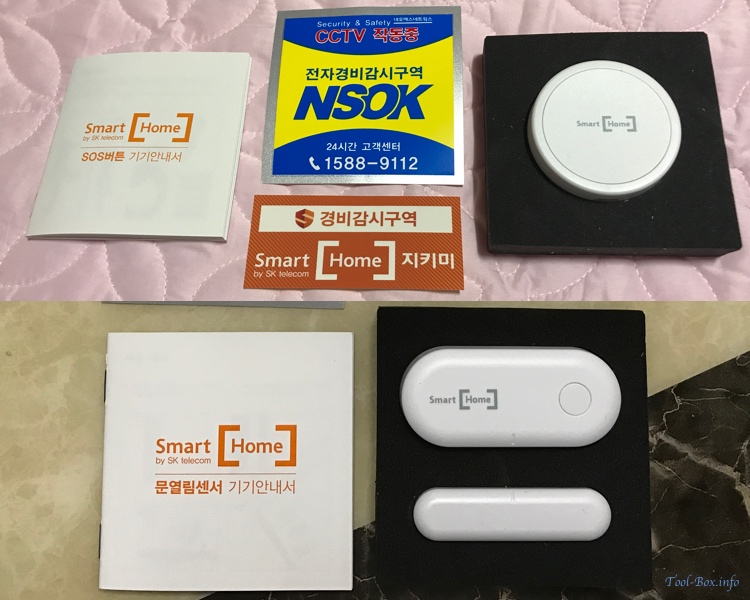
Contents of the package - manuals (left), security stickers (center), SOS button (top right), door sensor (bottom right)
Both devices come in an identically sized box roughly the size of a hockey puck. An instruction manual and two security stickers are included with each device. The stickers are meant to warn off would-be intruders. While I doubt they would be much of a deterrent, the large one refers to an actual NSOK security dispatch service for the SOS button which you can optionally enroll for an extra KRW40,000(US$35) per year. It's not available for door sensor users, but this sticker is included with that device as well.
SKT Smart Home: Smart Button Kkuk
Posted by Wesley on
Several boxes of Smart Button Kkuk ordered online
SK Telecom, the biggest mobile carrier in Korea, is the parent company of SK Planet, which owns Korea's 2nd largest online shopping mall, 11st (11번가, 11th Street). So it was natural to see that SKT would come up with a clone of Amazon Dash, which simplifies online ordering with the push of a physical button. It's called "Smart Button Kkuk(스마트 버튼 꾹)", and became available in September 19, 2016, about 18 months after Amazon Dash's announcement.
Initially affiliated with about 60 items in 11st and given away for free with first 50,000 orders of the website's "Now Delivery(NOW배송)" service (this itself is 11st's version of "Fulfilled by Amazon"), it's now able to order from more than 140 items and shipped for KRW100 (US$0.09) when ordering certain specially marked items through Now Delivery. As of this writing, the stock of these buttons have apparently run out, but I expect it to be replenished soon.
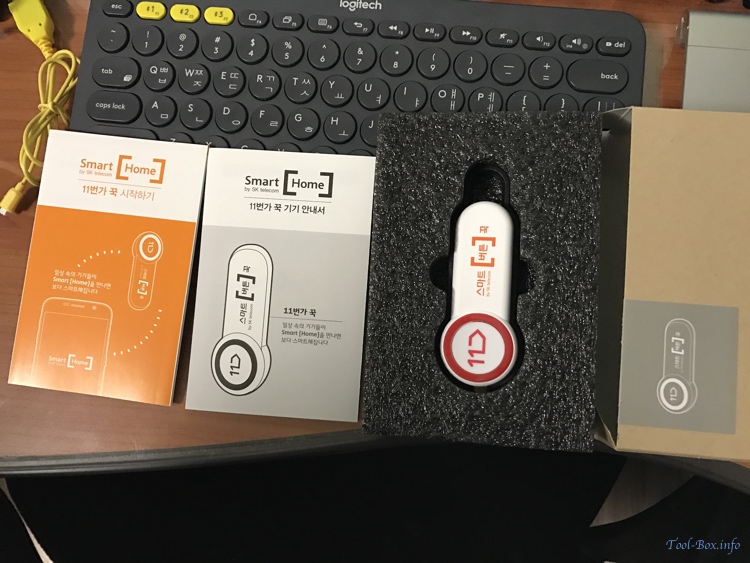
Contents of the box - instruction manuals and the button
As with other SKT Smart Home devices, the button comes in a brown box with standardized instruction manual included. Looking at the device, the red button with 11st's logo on the left side is what you use to both pair and eventually order items online. The body is elongated to the right to house the battery. Like Amazon Dash, a removable hook is provided so that it can be hung.