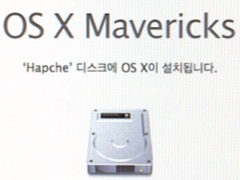Site activity & search visitors
Posted by Wesley on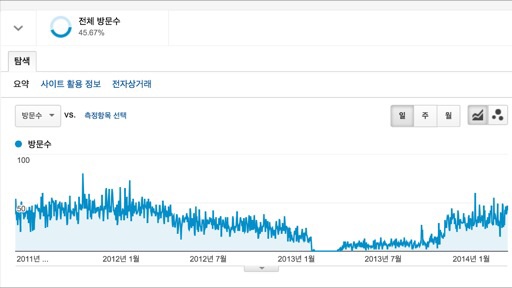
Visitors from search, 2011-05-25 to 2014-03-18
Number of visitors coming from search engines indicate how much information of current interest exist on the website.
Looking back about three years, the search visitors peaked around the end of 2011 and went into a steady decline. Excluding the long-running web comic "The Toon-Box", the site had a new blog post every few months since the current framework went up in 2005 until a product review was posted in August 2011 and stopped altogether. It seems that, with the lack of any new stuff, the visitors naturally dwindled.
By the way, "The Toon-Box" series went into hiatus in July 2009 before returning in December 2013, but it didn't have any tags or indexes, so it was largely invisible to the search engines. To fix this problem, tags were introduced upon its return. I'm planning to add tags to the old comics as time allows.
But the truly interesting thing was the 2-month server downtime between February and March of 2013 caused by the iMac failure. Because the site went away for so long, the search engines probably de-indexed the pages, leading to a significantly reduced number of search visitors for several months following the restoration.
The visitor numbers would once again pick up in November 2013. This was shortly after I posted several pages of detailed review on iPhone 5S a month before. Now the daily number of search visitors is back to the old level again. I guess the search engines finally realized that the site is back in business.