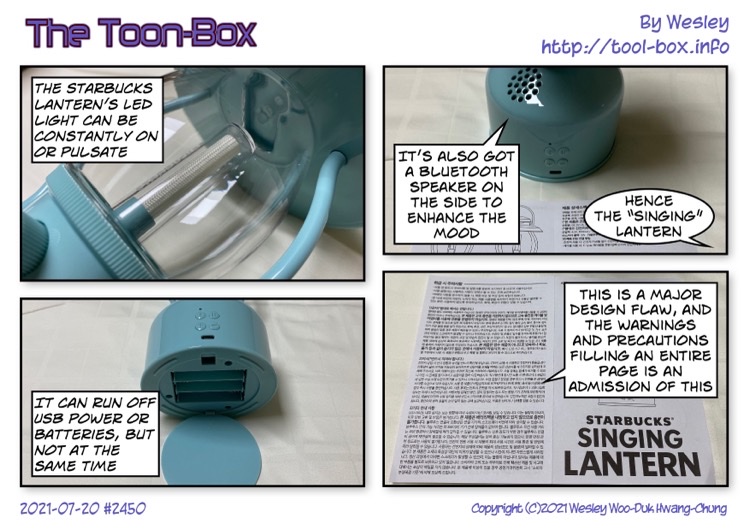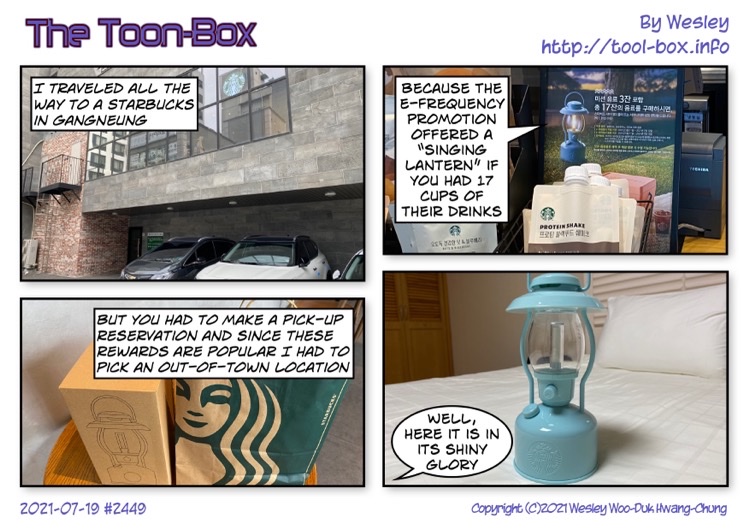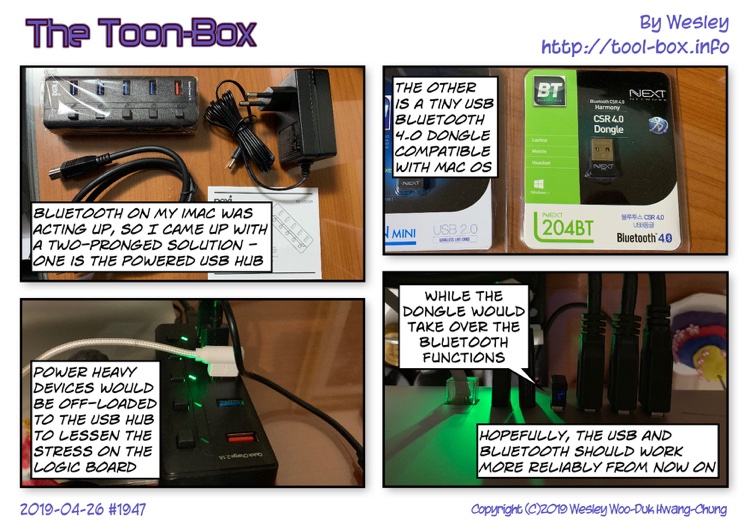Entries tagged as Bluetooth
camera astronomy Moon Sanyo VPC-C4 satellite Minolta Dimage X20 binoculars Chuseok telescope eclipse Kodak Z1085 IS star Sun iPhone 4 A1533 iPhone 5S slow motion A1530 LTE iOS iPhone 4S sound Celine Chung electric fan LED light trail M&M's A1524 iPhone 6 Plus OIS Cortex Camera Focus Pixels A1522 A1549 A1586 barometer belt case iOS 8 iPad iPad mini iPhone 3GS iPhone 5 iPhone 5C iPhone 6 KT LGU+ iPhone 6S Plus Apple Store Japan Osaka A1687 3D Touch screen screen protector 3DMark Geekbench Octane SunSpider Touch ID A1633 A1634 A1688 iPhone 6S VoLTE battery PeaceKeeper charger adapter Celestron NexStar 6SE artificial star collimation Sony A5000 remote control Apple Watch barcode Hayun Chung watch Nintendo Wii Oband T2 running swimming watchOS 2 water resistance electricity emergency KPX news summer television winter EMS K-EMS Naju New EMS Wesley Woo-Duk Hwang-Chung LG Prada 3.0 Seojun Electric smart meter fluorescent light light fixture TopLux Sigma LED air conditioner FLIR One IoT smart plug socket wire Apple TV 4th Gen Elgato Eve HomeKit Incipio Koogeek Leviton lights Philips Hue power plug power switch sensor lightning playground Sejong slide MIFARE NFC RFID Dawon DNS SK Telecom Witty Bitgaram City car KEPCO solar panel electric Wi-Fi cellphone JooN 2 USB cable Micro-USB Canon EOS 450D Kiwi Fotos KF-8012N GPS pen dock earphone iPhone 7 speaker MacBook Air apple Seoul shopping Yongsan iOS 13 iPhone 11 Pro memory MicroSD storage Wii Fit Plus iOS 9 performance Yunmai Smart Scale app iOS 10 watchOS 3 box iPhone 7 Plus Series 2 band butadon Fukuoka museum park restaurant remote controlled helicopter repair replacement Syma S107G BEXCO Busan exposition house laser pointer porcelains travel leather case Reachability iPhone 6+ Genmob LAN office printer Electron Street Gwangju magnet tester USB-C Bolt EV electric vehicle Haenam mountain computer HDMI laptop MacBook Pro external case SSD hook & loop credit card pocket Europe Korea O2E Smart Multi-Charger UK USA iPhone X road Chevrolet concert MITs-M4300 Swing Live Fest Canon SX50 HS rain satellite TV shower water card reader mouse LG Electronics microwave store Ozobot programming school Everland tree iMac Mac mini server High Sierra macOS hub HDD Western Digital coronavirus Big Sur Seagate iOS 12 iOS 14 iPad Pro 9.7 iPhone SE AirTag Apple TV 4K Screen Glue cleaning bus Tayo toy s9y search Burger King clock desk melodica OS X Sierra headlights lamp Sonata 2 bicycle bottle holder MySQL epoxy umbrella keyboard monitor Xbox cooler Native Union Gangneung hockey ice ice rink Olympic and Paralympic Games Pyeongchang Skeleton sled Sung-Eun Kim ticket curling Starbucks BuyBeam BL-628 assembly kit can coffee Daejeon department store Shinsegae juice TodaysPPC tomato coffee shop chip lemonade rice tea cake macaroon snack beverage strawberry yoghurt Fizzio grapefruit cup building construction convenience store library green tea latte chocolate Halloween red ginseng pecan pie jelly pink bergamot banana sanitizer ultraviolet beam projector Dongwon tuna
Today’s “The Toon-Box”
Posted by Wesley onToday’s “The Toon-Box”
Posted by Wesley onThe only thing that I carry is everything
Posted by Wesley on
Wearing my all-inclusive belt bag on my waist
Nearly a decade ago, you would have seen me wearing all sorts of gadgets around my waist, as evidenced by this television broadcast. The problem with this was clearly illustrated in that video - it takes a bit of time to put them all on the belt, however useful they may be.
I haven't let go of the carry-them-all attitude, but things have worked in my favour. A lot of the gadgets I had to carry separately were now integrated into a single device (smartphone). That meant less stuff to carry, and I was able to reduce the number of pouches and bags on the belt over the years. I ended up with a phone and an external battery each in a holster, and a bag that held adapters, cables, and other miscellany.

iPhone 6S Plus and external battery are easily accessible
But then large iPhones came along. When I put it on my belt, it occupied a sizable area of my waist. This got me thinking: since the phone is thin enough, maybe I could put it in a belt bag that can store other stuff with it. And this is how I now just have this one bag hanging from my waist.
As you can see here, my iPhone 6S Plus and the slim external battery fit nicely into the front pockets of the bag. They're accessible by opening up the flap usually held in place with a hook-and-loop fastener. I also have a paper clip there in case I need to change the SIM card or poke a reset button.
Of course, there's a lot more hiding behind. Let's take a look at the rear compartment.
Seojun Smart Meter Review
Posted by Wesley on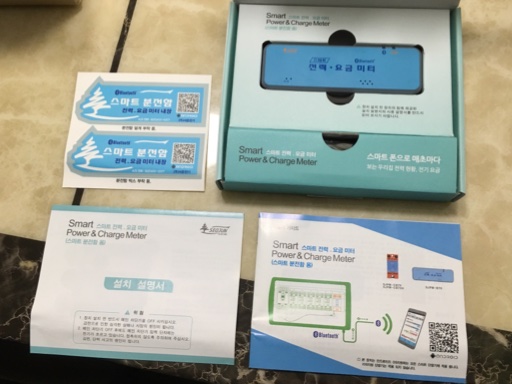
Contents of the Seojun Smart Power & Charge Meter package:
stickers, smart meter, installation guide, and user manual
stickers, smart meter, installation guide, and user manual
My home isn't particularly wasteful when it comes to electricity spending - it rarely exceeds 200kWh per month except for hot summer months. Still, I wanted to see the real-time usage to make further optimizations. After browsing through myriads of metering solutions, both domestic and abroad, I settled on a particular product sold by Seojun Electric.
Officially called "Smart Power & Charge Meter" model SJPM-B70 (I'll simply refer to it as "smart meter" hereafter), it connects to the main power line going through the primary circuit breaker inside the house. Once installed, it constantly measures and stores the power consumption data. This can then be accessed in real time by a smartphone via Bluetooth technology.
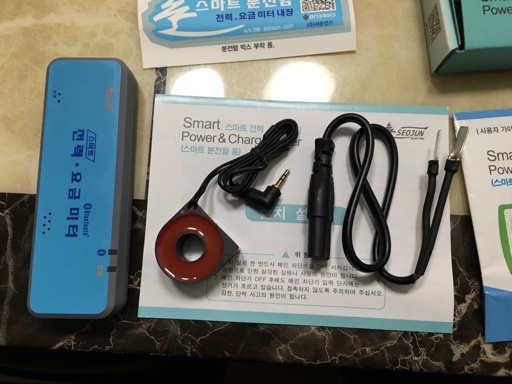
Current sensor and the power plug for the meter
The main thing going for this product is its cost and simplicity. It only costs KRW 42,000 (US$35) online, not much more than the power monitors you plug into an outlet. And you merely need to hook the sensor and the power plug into the right place to get it working - no further maintenance required. Instructions on how to do that are shown with diagrams in the included guide.
You also don't need to sign up for anything as the data stays in your house, fully under your control. As I don't need to have my consumption data shared and analyzed over the internet cloud, this was actually a plus for me. And in case you wanted to show that you have this smart meter installed, the package provides two blue stickers to let you do just that.