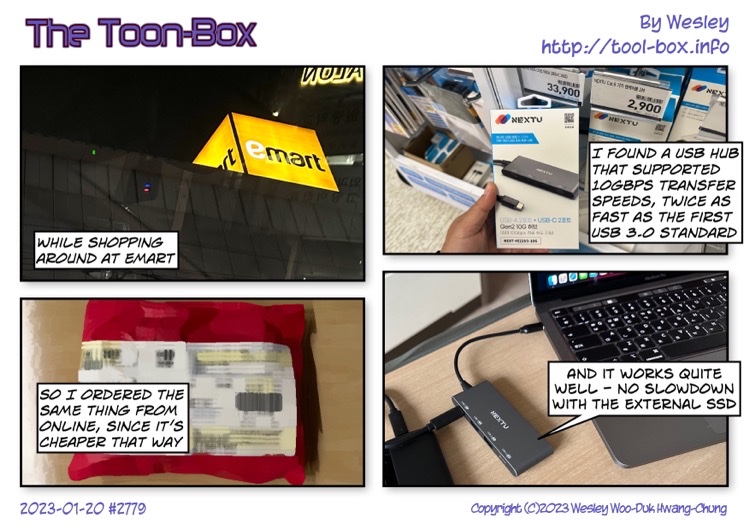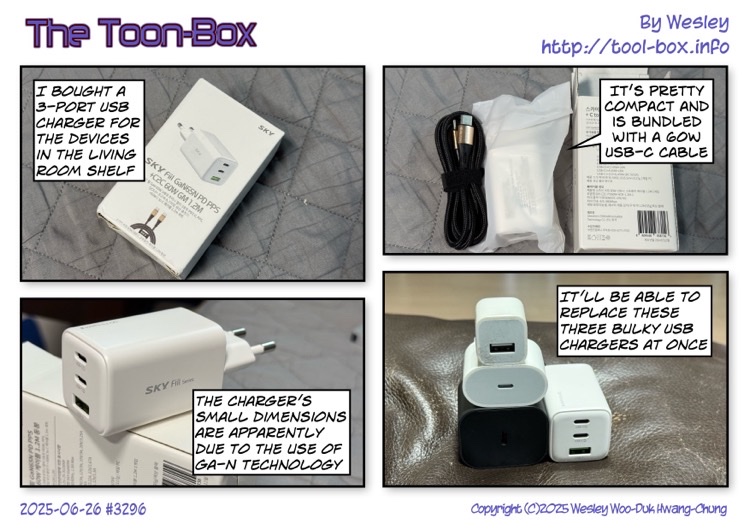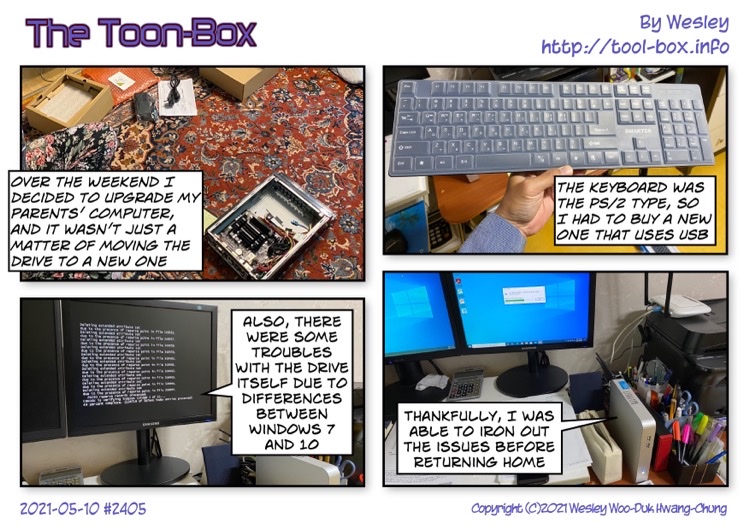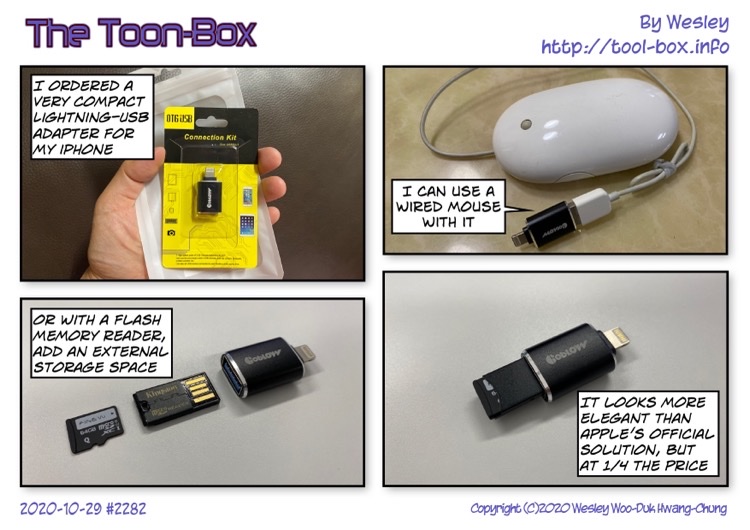Entries tagged as USB
computer HDD keyboard monitor Xbox Celine Chung swing Toys R Us trampoline blue screen of death CHKDSK error 0x00000024 battery laptop repair Ozobot pen programming school cellphone Daejeon Hayun Chung museum National Science pager telephone travel SSD Windows 10 Samsung external case MacBook Pro USB-C adapter apple cable HDMI power plug KPX LG Cube XD7 MQ01ABD100 Toshiba Leto L2SU 2TB WD20NPVX Western Digital Acasis DT-S2 scale iMac Seagate drum kit app virtual reality Vision Pro Daiso shopping stationery LG IPS237L-BN service center corn dog election ketchup mustard primaries AirPod Mac mini Mac Studio lightning charger JooN 2 watch iOS Micro-USB astronomy Canon EOS 450D Kiwi Fotos KF-8012N Sony A5000 Celestron NexStar 6SE iPhone 6S Plus telescope Apple Watch belt case Bluetooth GPS dock earphone iPad mini iPhone 5 iPhone 7 speaker electricity IoT smart plug socket wire MacBook Air Seoul Yongsan camera iOS 13 iPhone 11 Pro memory MicroSD storage AMPS CDMA Bitgaram City coffee shop construction Naju building KT store LTE case earthquake television A1533 iPhone 5S A1524 iPhone 6 Plus Europe Japan Korea O2E Smart Multi-Charger UK USA watchOS 2 Geekbench iPhone 3GS iPhone 4 iPhone 4S car electric KEPCO Bolt EV iPhone X road Chevrolet beverage London Vodafone weather KTX Mugunghwa SRT train Elgato Eve HomeKit Incipio Koogeek Leviton light fixture lights power switch Apple TV 4th Gen Philips Hue sensor outlet Oband T2 water resistance A1522 Nintendo Wii running swimming Wii Fit Plus barcode remote control iOS 9 screen performance Yunmai Smart Scale replacement SR626SW box iPhone 7 Plus Series 2 band watchOS 3 watchOS 7 cooler electric fan LED light trail M&M's tailor Ulsan desk emart assembly kit server Mavericks OS X network MySQL Yosemite coaxial cable EyeTV Gwangju El Capitan macOS Sierra card reader A1549 A1586 AT&T Canada Hong Kong iPhone 6 T-Mobile Verizon Apple Store Fukuoka Fukuoka Airport Incheon International Airport subway Canal City Hakata Hakata Shinpu Japanese food ramen Ramen Stadium cosmetics Duty-Free Hiyoko Bread Royce Chocolate Osaka Wesley Woo-Duk Hwang-Chung castle Ferris wheel park takoyaki apple cider soft drink China iOS 8 lunar calendar Moon iOS 10 arrow hoop Sung-Eun Kim traditional amusement Tuho Apple Maps duck lake swan statue embassy passport visa coffee ice Los Angeles snack soda vending machine Asiana Airlines station remote controlled helicopter Syma S107G BEXCO Busan exposition house laser pointer porcelains PeaceKeeper LAN office printer Electron Street magnet tester electric vehicle Haenam mountain hook & loop credit card pocket game Simpsons: Tapped Out sound passcode Comic Life Crop-Size image resizer Resize Image Resize Photo SimpleResize iOS 12 iPad Pro 9.7 iPhone XS Canon SX50 HS rain satellite TV shower water mouse LG Electronics microwave Christmas tree decoration balls sled snow screwdriver table cookie milk Oreo Homeplus pizza chocolate chip cookies couch FaceTime New Year's Day rice cake Skype tteokguk Mega Kids Box Megabox movie theatre tortilla wrap toothbrush salad Disney Frozen Danish butter cookies animation Larva shopping cart ball bed globe headphones pink breakfast rice porridge Lunar New Year traditional Korean dress Hyung-Bae Kim kite sausage Cloud Cuckoo Palace Princess Unikitty The Lego Movie Evil Robot playground slide lamp BuyBeam BL-628 headlights Sonata 2 Gangneung Starbucks can department store Shinsegae artificial star collimation fluorescent light LG Prada 3.0 Seojun Electric smart meter TopLux Sigma LED sanitizer ultraviolet beam projector Dongwon toy tuna coronavirus alcohol tvOS 10 hub Native Union High Sierra Big Sur iOS 14 iPhone SE AirTag Apple TV 4K Screen Glue screen protector Touch ID cleaning bus Tayo s9y search Burger King clock melodica bicycle bottle holder epoxy umbrella Hancom Office NEO Microsoft Office 365 iOS 15 Applico apricot pie cheese donut Dunkin Donuts carrot Dole Fruit Pop ice cream juice iPhone 13 Pro Apple Arcade Apple Music Apple TV+ beet kiwi fruit pear iOS 16 Sanyo VPC-C4 satellite Minolta Dimage X20 binoculars Chuseok eclipse Kodak Z1085 IS star Sun slow motion A1530 OIS Cortex Camera Focus Pixels barometer iPad iPhone 5C LGU+ Nikon CoolPix P1000 Singapore constellation Scorpius glass iPhone 15 Pro iPhone 14 Pro Galaxy S4 Zoom
Today’s “The Toon-Box”
Posted by Wesley on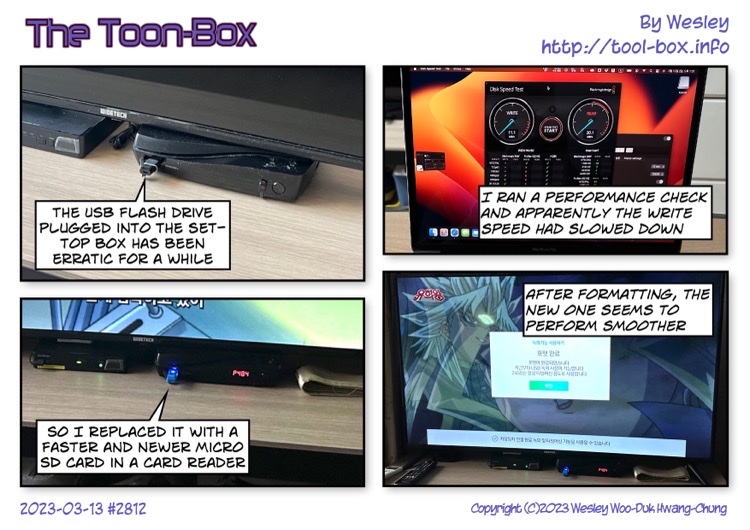
Today’s “The Toon-Box”
Posted by Wesley on