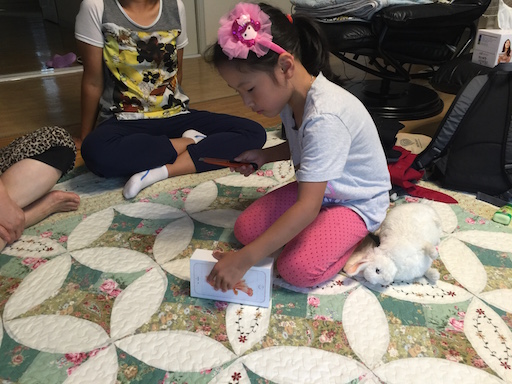State of LTE & VoLTE on iPhone 6S+ & older
Posted by Wesley on
LTE is the 4th generation (4G) wireless data communication standard that supersedes WCDMA and other 3rd generation (3G) ones. Unfortunately, the far more diverse range of frequencies that the carriers around the world uses for this standard is a big headache, especially for Apple.
This is because a single model of iPhone tries to support as much of the entire world as possible in order to simplify the lineup. iPhone 4S, the last model before LTE support, indeed came in a single model for the entire world. In contrast, iPhone 5 and 5S had to be split up into multiple models that each had differing LTE band support. This was largely because the chipset couldn't support all the needed bands at once.
This meant that an iPhone bought in one country may not support LTE in another country. With iPhone 5, you needed model A1429 (for Sprint and Verizon in US) if you wanted it to use LTE in Korea. A1428 (for AT&T and T-Mobile in US) wouldn't do. That may have been a factor in the Korean carriers not automatically enabling LTE for foreign phones until 2014.

If you wanted to use LTE, you had to take your phone to a carrier branch or a certified store to have the device manually registered as being LTE capable. My AT&T iPhone 5S was put in as an "OMD Apple LTE Handset" on the SK Telecom network. Come 2014, though, this situation was largely resolved. Not only would your iPhone from overseas work with the LTE network, iPhone 6 and 6 Plus had worldwide LTE band support regardless of the specific model.
Situation is similar with iPhone 6S and 6S Plus, which adds a few more obscure or upcoming LTE bands on an already extensive array of support. There are still three specific models for each type, but one is for adding an upcoming AT&T-specific band 30 (A1633, A1634) and the other is for Chinese release (A1700, A1699). They are identical to the general model (A1688, A1687) otherwise.

However, not everything is in the clear. VoLTE (LTE-based voice calls) support is still not a universally supported feature among phones and carriers are still enabling this on a manual basis as of this writing. Owners of internationally bought iPhone 6, 6 Plus, 6S, and 6S Plus still need a visit to the carrier branch or store.
I had two iPhone 6S Plus that came from overseas - one is a "SIM-Free" version from Japan that you saw in my earlier post and the other is from United States intended for T-Mobile network. Both are model A1687 and the same version expected to be sold in Korea in a few days' time (October 23, 2015). The former was registered at an SK Telecom branch office as "OMD Apple VoLTE", the same title my iPhone 6 Plus received last year. The latter was registered at a local certified SK Telecom store as "OMD Apple VoLTE_6S" as shown here. Only after doing this, and waiting for a while to let the network know of the change, did the VoLTE function start to work.
The interesting (or cumbersome) part of doing the registration at a certified store was that it required me to have a separate, pre-registered device that was not in use to help with the registration. According to the store, once I inserted the SIM card into my iPhone 6S Plus, the network automatically registered it under "OMD Default Handset" because it wasn't recognized. In order to change that, the SIM card had to be put into another device so as to make the 6S Plus not be associated with any SIM card. Only then could the re-registration could proceed. Branch offices didn't have this requirement, so I have to assume that the system provided to the store is limited compared to the branch.
Continue reading "State of LTE & VoLTE on iPhone 6S+ & older"
This is because a single model of iPhone tries to support as much of the entire world as possible in order to simplify the lineup. iPhone 4S, the last model before LTE support, indeed came in a single model for the entire world. In contrast, iPhone 5 and 5S had to be split up into multiple models that each had differing LTE band support. This was largely because the chipset couldn't support all the needed bands at once.
This meant that an iPhone bought in one country may not support LTE in another country. With iPhone 5, you needed model A1429 (for Sprint and Verizon in US) if you wanted it to use LTE in Korea. A1428 (for AT&T and T-Mobile in US) wouldn't do. That may have been a factor in the Korean carriers not automatically enabling LTE for foreign phones until 2014.

An officially certified SK Telecom store in the neighbourhood
If you wanted to use LTE, you had to take your phone to a carrier branch or a certified store to have the device manually registered as being LTE capable. My AT&T iPhone 5S was put in as an "OMD Apple LTE Handset" on the SK Telecom network. Come 2014, though, this situation was largely resolved. Not only would your iPhone from overseas work with the LTE network, iPhone 6 and 6 Plus had worldwide LTE band support regardless of the specific model.
Situation is similar with iPhone 6S and 6S Plus, which adds a few more obscure or upcoming LTE bands on an already extensive array of support. There are still three specific models for each type, but one is for adding an upcoming AT&T-specific band 30 (A1633, A1634) and the other is for Chinese release (A1700, A1699). They are identical to the general model (A1688, A1687) otherwise.

Network registration changed from "OMD Default Handset" to "OMD Apple VoLTE_6S"
However, not everything is in the clear. VoLTE (LTE-based voice calls) support is still not a universally supported feature among phones and carriers are still enabling this on a manual basis as of this writing. Owners of internationally bought iPhone 6, 6 Plus, 6S, and 6S Plus still need a visit to the carrier branch or store.
I had two iPhone 6S Plus that came from overseas - one is a "SIM-Free" version from Japan that you saw in my earlier post and the other is from United States intended for T-Mobile network. Both are model A1687 and the same version expected to be sold in Korea in a few days' time (October 23, 2015). The former was registered at an SK Telecom branch office as "OMD Apple VoLTE", the same title my iPhone 6 Plus received last year. The latter was registered at a local certified SK Telecom store as "OMD Apple VoLTE_6S" as shown here. Only after doing this, and waiting for a while to let the network know of the change, did the VoLTE function start to work.
The interesting (or cumbersome) part of doing the registration at a certified store was that it required me to have a separate, pre-registered device that was not in use to help with the registration. According to the store, once I inserted the SIM card into my iPhone 6S Plus, the network automatically registered it under "OMD Default Handset" because it wasn't recognized. In order to change that, the SIM card had to be put into another device so as to make the 6S Plus not be associated with any SIM card. Only then could the re-registration could proceed. Branch offices didn't have this requirement, so I have to assume that the system provided to the store is limited compared to the branch.