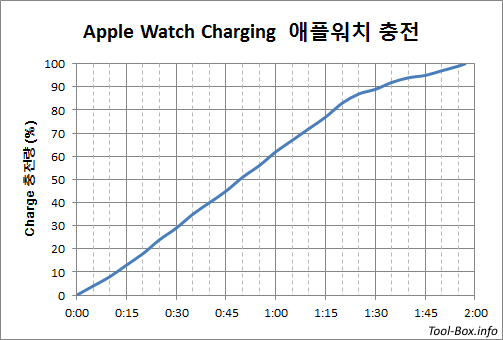Summary of Apple Watch reviews
Posted by Wesley on
Apple Watch's Korean launch is just a few days away (June 26) and I'd like to offer you a nicely consolidated list of all my reviews for your convenience. I hope this will help you get some idea on whether you should get one and how you should use it if you do.
| Preview | Summary |
|---|---|
 |
1. One of the first Apple Watch in Korea |
| Sent three days after the official release in the US and arriving about a week later, one of the first Apple Watch to land in Korea gets prompt unboxing and gets ready for a full review. | |
 |
2. Getting the Apple Watch up & running |
| I have the bands installed in place and the battery wirelessly charged up, so that I can pair the Apple Watch with my iPhone 6 Plus and make it work. | |
 |
3. Basic screens & buttons of the Apple Watch |
| Apple Watch's many screens are explored, including the watch face, lock screen, home, and favourites. I also try out the digital crown and the side button. | |
 |
4. Notifications & contacts on Apple Watch |
| As one of the primary functions, I took a look at how the notifications appear and interact. Then I tried contacting someone with Apple Watch, either through text or voice. | |
 |
5. Apple Watch's daily life tracking |
| Fitness tracking with Apple Watch is explored, including the heartbeat measurement with an integrated sensor and the daily activity logging through a three-ring system. | |
 |
6. Running, swimming with Apple Watch |
| I had both Nintendo Wii Fit Plus and Apple Watch record indoor running sessions to see how they compare. Then I went swimming with my Apple Watch to see if it'd actually work. | |
 |
7. Apple Watch as an extension, stand-in |
| I tried using Apple Watch as a replacement for membership cards. Then I remote controlled my Apple TV and iPhone 6 Plus camera with it, as well. | |
 |
8. Battery life of the Apple Watch |
| I recorded my Apple Watch's battery life for three weeks, through international travels and all sorts of exercises, to see if Apple's claims stood up. | |
 |
9. More Apple Watch observations |
| I took a look at how fast the Apple Watch charges up and how step counting data are consolidated. Also, I have some more tips and observations on its daily use. | |
 |
10. 45 days with Apple Watch & watchOS 2 |
| Seven weeks later, the hardware of Apple Watch Sport is still standing up quite well. But early watchOS 2 and iOS 9 betas are incredibly rough to use. |
Defined tags for this entry: Apple Watch, barcode, battery, camera, Nintendo Wii, Oband T2, remote control, running, screen, swimming, watch, watchOS 2, water resistance