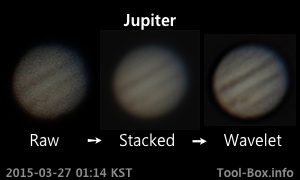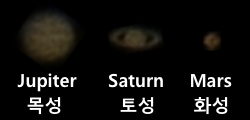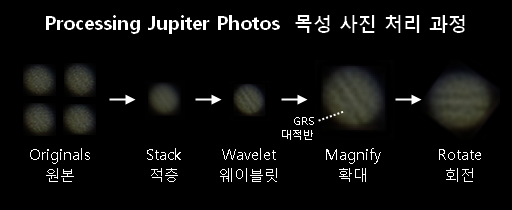Triple planet observation
Posted by Wesley on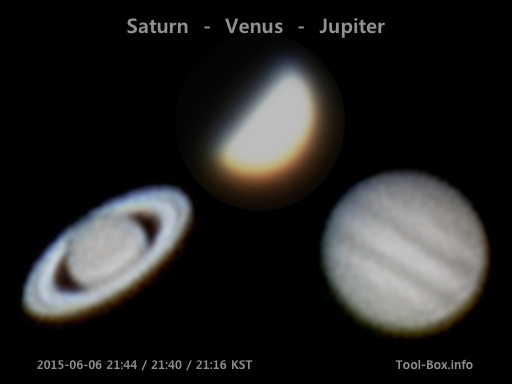
Saturn, Venus, and Jupiter in a single sighting
On the Memorial Day in Korea earlier this month, the night sky was clear and had three planets shining brightly in the sky at the same time. I took my astrophotography equipment outside and got some burst mode photos of the planets.
It seemed that Venus was quite bright and the default camera app didn't have enough adjustments available to make it dark enough to reveal any details on the half-disc. Also, Jupiter now being in the lower altitude hampered the details somewhat. Other than that, things turned out fine. It was nice to have a direct comparison of the apparent sizes between the planets.
Telescope: Celestron NexStar 6SE + 5mm eyepiece
Device: iPhone 6 Plus (afocal)
Filters: None
Location: Naju, Korea
Stacked with RegiStax 6.1.0.8
Saturn
Settings: 29mm - ISO 400 - 1/15s - f/2.2
Time: 2015-06-06 21:44 KST
30 photos
Venus
Settings: 29mm - ISO 250 - 1/30s - f/2.2
Time: 2015-06-06 21:40 KST
100 photos
Jupiter
Settings: 29mm - ISO 320 - 1/30s - f/2.2
Time: 2015-06-06 21:16 KST
100 photos
Defined tags for this entry: A1522, A1524, astronomy, Celestron NexStar 6SE, iPhone 6 Plus, Jupiter, planet, Saturn, telescope, Venus