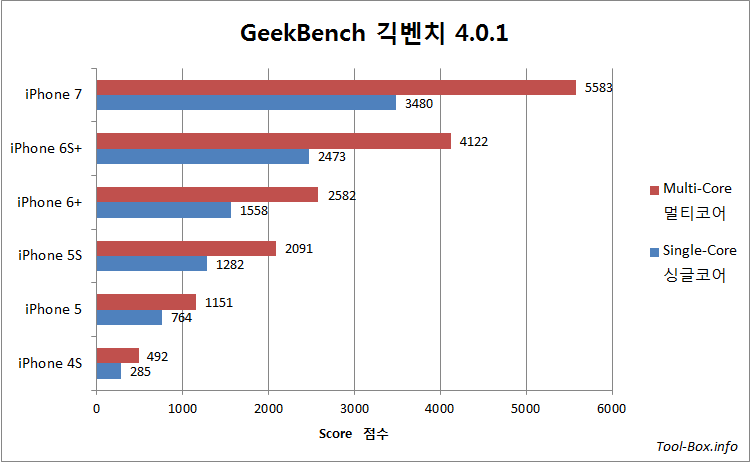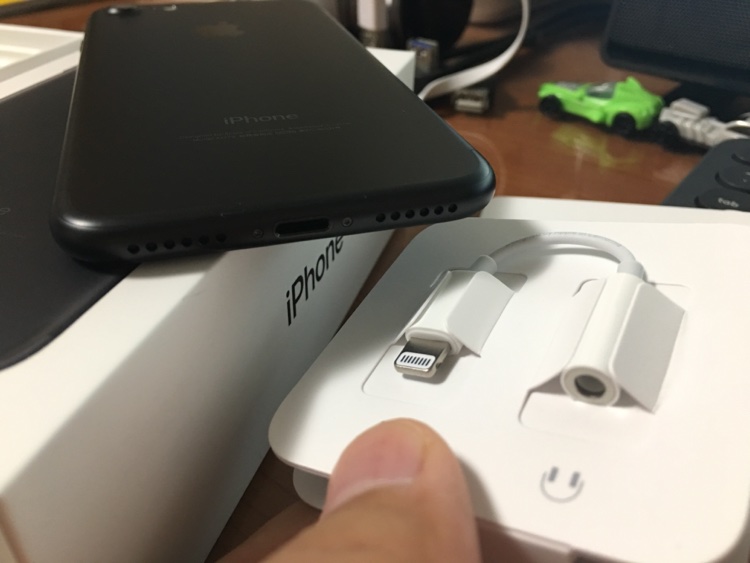Comparing iPhone 7 camera with older gen (Outdoors)
Posted by Wesley onIt is pretty safe to assume that the latest iPhone has the best camera in general. The tradition continues with iPhone 7, which allows me to take impressive photos like the one you see here. But to truly appreciate the improvements, a good round of comparison is in order.
First, let's look at the basic specifications as reported by the EXIF data. For the rear camera, we have these values:
| Device | Focal Length (mm) |
35mm Equiv. (mm) |
Aperture (f/x) |
Resolution (px) |
|---|---|---|---|---|
| iPhone 7 | 3.99 | 28 | 1.8 | 4032x3024 |
| iPhone 6S+ | 4.15 | 29 | 2.2 | 4032x3024 |
| iPhone 6+ | 4.15 | 29 | 2.2 | 3264x2448 |
| iPhone 5S | 4.15 | 29 | 2.2 | 3264x2448 |
| iPhone 5 | 4.12 | 33 | 2.4 | 3264x2448 |
| iPhone 4S | 4.28 | 35 | 2.4 | 3264x2448 |
| iPhone 4 | 3.85 | 35 | 2.8 | 2592x1936 |
| iPhone 3GS | 3.85 | 35 | 2.8 | 2048x1536 |
And for the front camera:
| Device | Focal Length (mm) |
35mm Equiv. (mm) |
Aperture (f/x) |
Resolution (px) |
|---|---|---|---|---|
| iPhone 7 | 2.87 | 32 | 2.2 | 3088x2320 |
| iPhone 6S+ | 2.65 | 31 | 2.2 | 2576x1932 |
| iPhone 6+ | 2.65 | 31 | 2.2 | 1280x960 |
| iPhone 5S | 2.15 | 31 | 2.4 | 1280x960 |
| iPhone 5 | 2.18 | 35 | 2.4 | 1280x960 |
| iPhone 4S | 1.85 | 35 | 2.4 | 640x480 |
| iPhone 4 | 3.85 | 35 | 2.4 | 640x480 |