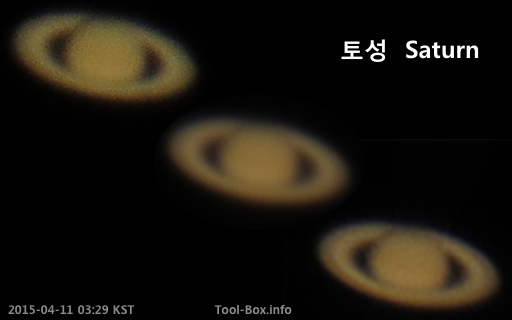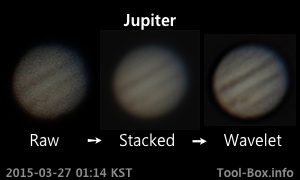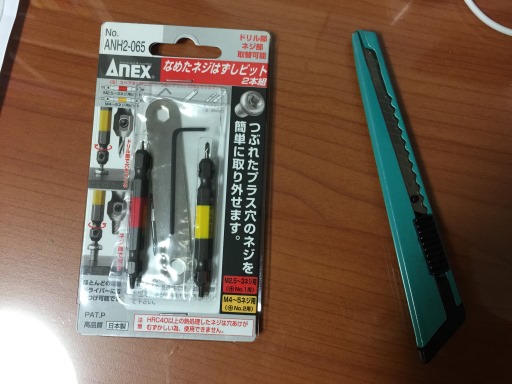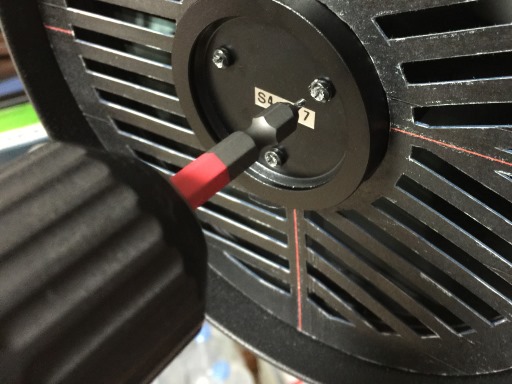iPhone camera burst mode snaps Saturn
Posted by Wesley on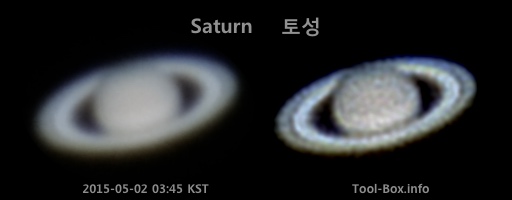
More details become visible in this Saturn shot
Last attempt to photograph Saturn with my iPhone was far from optimal. But the conditions were much better this time and I hoped to get a clearer picture. I had the Snapzoom adapter hold the iPhone 6 Plus on the Celestron telescope and started recording the visuals of Saturn.
Initially, I used the video mode on the default camera app as I've done with Jupiter a few days ago, but I decided to try the burst mode photos as well. I took 400 photos in the span on 40 seconds. The above is the result - it seemed to produce a better result because of the higher data rate. So I used this to produce a composite photo.
After doing the stacking and post-processing, I was able to get the most detailed look of Saturn yet. The Cassini Division came out sharper and the lighter band at the middle of the surface became visible, besting the results from SX50 HS. A more stable atmosphere and a higher quality eyepiece may help even further in the future.
Telescope: Celestron NexStar 6SE + 5mm eyepiece
Device: iPhone 6 Plus (afocal)
Settings: 29mm - ISO 640 - 1/15s - f/2.2
Filters: None
Time: 2015-05-02 03:44-45 KST
Location: Naju, Korea
46 photos stacked with RegiStax 6.1.0.8
Defined tags for this entry: A1522, A1524, astronomy, Celestron NexStar 6SE, iPhone 6 Plus, planet, Saturn, Snapzoom, telescope