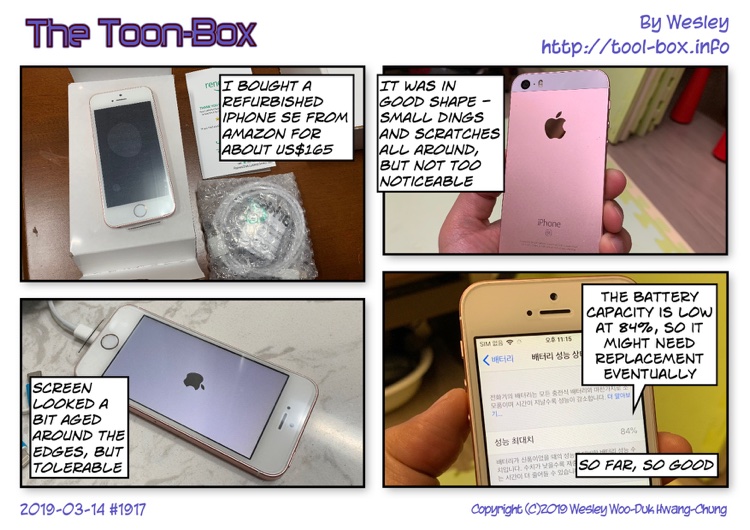Entries tagged as screen
A1522 A1524 A1549 A1586 AT&T Canada Hong Kong iPhone 6 iPhone 6 Plus Japan Korea LTE T-Mobile USA Verizon A1533 iPhone 5 iPhone 5C iPhone 5S SK Telecom A1530 KT LGU+ VoIP VoLTE barometer belt case camera Focus Pixels iOS 8 iPad iPad mini iPhone 3GS iPhone 4S Reachability screen protector Apple Store repair Screen Glue Ferris wheel game Goat Simulator iPhone 6+ Touch ID COEX Fukuoka Fukuoka Airport Incheon International Airport subway travel leather case Vega LTE-A battery charger 3DMark Geekbench Kraken Octane performance SunSpider Celine Chung remote controlled helicopter replacement Syma S107G cleaning bus Tayo toy s9y server search Burger King clock desk office melodica Mac mini macOS OS X Sierra car headlights lamp Sonata 2 High Sierra iMac bicycle bottle holder MySQL epoxy umbrella computer laptop iPhone SE cat Concierge EyeFly3D Galaxy S4 Zoom MicroSD Samsung 3D Touch A1687 iPhone 6S Plus glass iPhone X iPhone 11 Pro fingerprint sensor iPhone 4 box iPhone 7 Apple Watch Oband T2 watch water resistance Nintendo Wii running swimming Wii Fit Plus barcode Hayun Chung remote control iOS iOS 9 watchOS 2 cable adapter Bluetooth GPS lightning Micro-USB pen Yunmai Smart Scale app iOS 10 watchOS 3 iPhone 7 Plus Series 2 band butadon museum park restaurant BEXCO Busan exposition house laser pointer porcelains USB PeaceKeeper astronomy Moon Sanyo VPC-C4 satellite Minolta Dimage X20 binoculars Chuseok telescope eclipse Kodak Z1085 IS star Sun slow motion sound electric fan LED light trail M&M's OIS Cortex Camera Balance Board Wii Party Sung-Eun Kim Mario Kart HDMI Bitgaram City Naju pool building telephone Vietnamese noodles cellphone JooN 2 power plug SR626SW shopping watchOS 7 A1633 A1634 A1688 iPhone 6S Osaka Celestron NexStar 6SE artificial star collimation Sony A5000 A1779 earphone dock speaker active noise canceling Taotronics AirPod Costco turntable Wesley Woo-Duk Hwang-Chung iOS 12 iOS 14 iPad Pro 9.7 apple Apple TV 4K iOS 16 iPhone 13 Pro Christmas tree decoration balls lights sled snow screwdriver table cookie milk Oreo Homeplus pizza chocolate chip cookies couch FaceTime New Year's Day rice cake Skype tteokguk swing Toys R Us trampoline Mega Kids Box Megabox movie theatre tortilla wrap toothbrush salad Disney Frozen Danish butter cookies animation Larva shopping cart ball bed globe headphones pink breakfast rice porridge Lunar New Year traditional Korean dress Hyung-Bae Kim kite sausage Cloud Cuckoo Palace Princess Unikitty The Lego Movie Evil Robot playground slide IoT Dawon DNS smart meter smart plug Witty 11st smart button electricity socket wire Elgato Eve HomeKit Apple TV 4th Gen light fixture Philips Hue Incipio Koogeek Leviton power switch App Store PSAurora refrigerator weather degree CR2450 switch air purifier IKEA store Maytag RTD21A KPX chocolate kitchen LG Electronics television towel air fryer toaster window curved screen Galaxy Round New Zealand Kit Kat HDD scale SSD Toshiba Galaxy S10 Seoul station train Yongsan Galaxy Fold Galaxy S20 Ultra Galaxy Z Flip Nikon CoolPix P1000 CGV The Nut Job Young Man Chung Alvin and the Chipmunks Rio 2 Gravity Gwangju IMAX Interstellar movie Octonauts Cinderella Maze Runner: Scorch Trials Man from U.N.C.L.E. The Anthem of the Heart Culture Arts Center Ice Age: Collision Course snack Star Trek Beyond construction Hitman's Bodyguard Cocoming Cocotama beverage chicken cola fries hot dog soda Kingsman The Golden Circle Blade Runner 2049 No Game No Life Zero Electron Street Chungjang-ro Mockingjay popcorn The Hunger Games coaxial cable EyeTV McDonald's Prosperity Burger Chappie Gwangju Songjeong Station Japanese Macaque monkey pipe Uchi Zoo zoo bear cougar hippopotamus tiger peacock goat raccoon corn dog baked bread emart mall golf Steff microwave oven Red Shoes churrasco New York Burger About Time premium ticket Cinus GT Tower MOS Burger The Legend of Hercules Amazing Spider-Man Captain America Mr. Peabody & Sherman Rio Winter Soldier Transformers: Age of Extinction Boutique M Free Birds Gangnam Guardians of the Galaxy Expendables 3 Planes: Fire & Rescue Jupiter Ascending nachos Angry Birds Incredibles 2 Crayon Shin-Chan soft drink Shazam Aeronauts airplane anchovy galbi onigiri Lotte Vegetable Cracker cafeteria Divergent Insurgent honey butter potato Terminator Genisys Self/Less crackers tuna Pepero Pepero Day Kinder Joy cotton candy bacon baguette bread cheese bungeoppang English muffin bar beer cup hamburger McDonald’s Olympic and Paralympic Games Pyeongchang shrimp winter doctor pepper Pepsi zero tonic water baseball Lego Oxford Block ISS flare Iridium Tiangong Jupiter planet Saturn holder smartphone mount Bolt EV electric road iPhone XS CarPlay
Today’s “The Toon-Box”
Posted by Wesley onToday’s “The Toon-Box”
Posted by Wesley on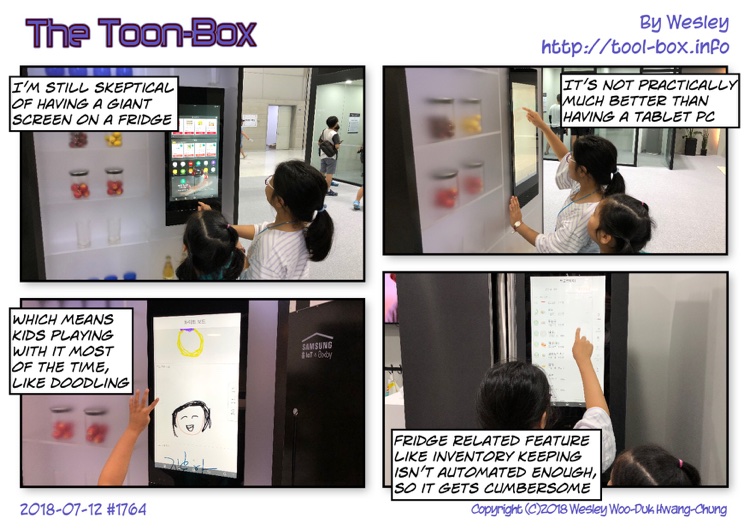
What 17 months of use does to Apple Watch Sport
Posted by Wesley on
The front side of the Apple Watch Gen 1 (left) and the Apple Watch Series 2 (right)
I wore my 1st generation Apple Watch Sport (some people call this first iteration Series 0; I will refer to it as Gen 1) every day for over 17 months from May 2015 to October 2016 until its duty was handed off to the Stainless Steel version of the Apple Watch Series 2. While it's still just as functional as the first day, some wear and tear are clearly visible as expected. The big scratch marks on the glass are from just two separate accidental brushes with a rough surface. Excepting those, it would have only gathered the small scratches at the edge of the screen.
Still, the big ones did made me buy the stainless steel version for the Series 2 since it has the much harder sapphire glass instead of the Ion-X hardened glass used on the aluminum (Sport) version. I'll see how better it would be in the coming months, but the lesson to be learned here probably is that if you're getting the Sport version, you might want to invest in a screen protection film.

The back side of the Apple Watch Gen 1 (left) and the Apple Watch Series 2 (right)
Despite being only in contact with either my wrist or the charger, the back side of the Gen 1 watch sustained quite a bit of wear as well. The scratches started to appear on the center within about two months due to slight curvature difference between the charger, and the sweat likely aided in corroding the surface as well. While the scratches have not affected the functionality, it does make it look old and less durable.
It seems that Apple was aware of this issue and all Series 2 models got the much more durable ceramic back. For the Gen 1 and Series 1, the Sport version came with the composite back and the more expensive versions (stainless steel type and Edition) got the ceramic back. I would recommend avoiding the composite back if possible.
Checking out iPhone 7's physical changes
Posted by Wesley on
Contents of the iPhone 7 package
As far as changes go, iPhone 7 is doing a big jump we've come to expect when the major number changes (e.g. iPhone 5S to iPhone 6). It just happens to be that Apple was happy to keep the general shape and size for the third generation. Personally, this seems like Apple is happy with these design decisions instead of being lazy. After all, Original iPhone style survived three generations as well until thinner design became feasible.
In any case, the packaging of the iPhone 7 is also largely the same as the previous 4.7" iPhones. Two major differences, other than the phone itself, are the photo of the iPhone on the box and the bundled EarPod earphones using the Lightning connector instead of the 3.5mm earphone jack. 3.5mm to Lightning adapter is included for those who need to use the existing earphones.

Bottom area: iPhone 7 (top) and iPhone 6 Plus (bottom)
Speaking of the earphone jack, iPhone 7 indeed no longer has one as you can see here. This has been the source of much online drama, but I expect it to simmer down as time goes on, much like when Lightning connector itself was introduced with iPhone 5.