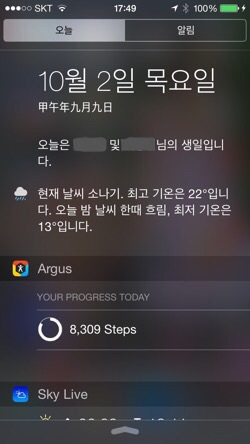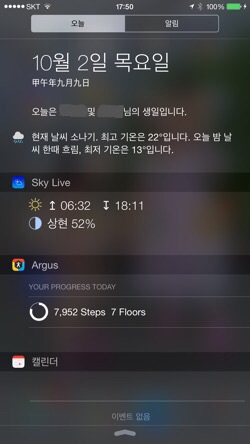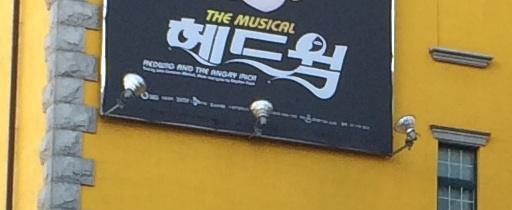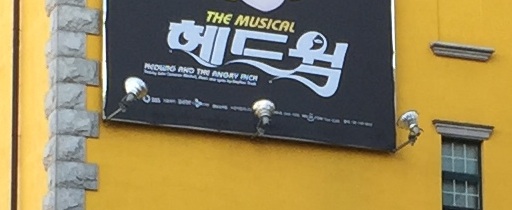How far does iPhone 6+ & SKT's VoLTE go?
Posted by Wesley on
As I mentioned in the previous VoLTE post, all three major mobile carriers in Korea have been supporting VoLTE for quite some time now. One glaring problem, though, is that cross-carrier VoLTE still hasn't been realized, despite years of negotiations. This seem to have introduced some confusion. The truth is that a device can always request a VoLTE call, but it's up to the network to decide to go with it, and if so, fully or just on the surface.
In the case of LGU+, the carrier's aging "2G" CDMA network had been a weak point, so it worked hard to have everything done on LTE, even voice. That's why it'll accept a phone that can do VoLTE even if it doesn't support the needed CDMA frequency band - namely, the iPhone 6 series. ( One caveat is that they are not accepted for registration on the network yet until official Korean debut. This is largely a decision of policy, not technicality. ) If you have such a phone, all calls will be connected as VoLTE no matter what.
But in case of SK Telecom (SKT) or KT, their "3G" WCDMA networks are still widely used. So they don't have the urge to go fully LTE. A call could still be made on either 3G or LTE, depending on the situation. No handsets on these networks get to make all of its calls on VoLTE.
Since I'm on SKT, I made calls to various phone numbers on my VoLTE phone, iPhone 6 Plus, to see how they end up connecting, and what quality they were.
As of this writing, two types of phones on the SKT network, the VoLTE-enabled phones (case 1) and the AMR-WB supported phones without VoLTE (case 2), can make end-to-end HD Voice-quality calls to and from iPhone 6 Plus. AMR-WB codec is the same codec used by VoLTE, but some phones support this only on 3G at a lower bitrate, e.g. iPhone 5 and Xperia Ray.
As mentioned earlier, cross-carrier VoLTE agreements are not yet in place, so calling VoLTE phones on other networks (case 4) ends up degrading quality. I'm hoping this clears up soon because there's no technical reason to be like this.
Meanwhile, most calls connect via LTE, with the exception of special numbers such as the three-digit numbers (including emergency) and the 15xx, 16xx numbers that companies use (case 8), as well as the VoIP numbers with the 070 area code (case 9). I understand that these numbers don't connect with high-quality codecs so LTE connection isn't necessary, but it doesn't explain why regular landline connections do connect via LTE.
In the case of LGU+, the carrier's aging "2G" CDMA network had been a weak point, so it worked hard to have everything done on LTE, even voice. That's why it'll accept a phone that can do VoLTE even if it doesn't support the needed CDMA frequency band - namely, the iPhone 6 series. ( One caveat is that they are not accepted for registration on the network yet until official Korean debut. This is largely a decision of policy, not technicality. ) If you have such a phone, all calls will be connected as VoLTE no matter what.
But in case of SK Telecom (SKT) or KT, their "3G" WCDMA networks are still widely used. So they don't have the urge to go fully LTE. A call could still be made on either 3G or LTE, depending on the situation. No handsets on these networks get to make all of its calls on VoLTE.
Since I'm on SKT, I made calls to various phone numbers on my VoLTE phone, iPhone 6 Plus, to see how they end up connecting, and what quality they were.
| Case | Caller 1 | Caller 2 | Connect 1 | Connect 2 | Quality |
|---|---|---|---|---|---|
| 1 | SKT VoLTE | SKT VoLTE | LTE | LTE | HD Voice |
| 2 | SKT VoLTE | SKT 3G (AMR-WB) | LTE | 3G | HD Voice |
| 3 | SKT VoLTE | SKT 2G/3G | LTE | 2G/3G | Normal |
| 4 | SKT VoLTE | KT / LGU+ VoLTE | LTE | LTE | Normal |
| 5 | SKT VoLTE | KT / LGU+ 2G/3G | LTE | 2G/3G | Normal |
| 6 | SKT VoLTE | Landline (02 ~ 064) | LTE | Landline | Normal |
| 7 | SKT VoLTE | Toll Free (080) | LTE | Landline | Normal |
| 8 | SKT VoLTE | Special (15xx, 3-digit) | 3G | Landline | Normal |
| 9 | SKT VoLTE | VoIP (070) | 3G | Internet | Normal |
As of this writing, two types of phones on the SKT network, the VoLTE-enabled phones (case 1) and the AMR-WB supported phones without VoLTE (case 2), can make end-to-end HD Voice-quality calls to and from iPhone 6 Plus. AMR-WB codec is the same codec used by VoLTE, but some phones support this only on 3G at a lower bitrate, e.g. iPhone 5 and Xperia Ray.
As mentioned earlier, cross-carrier VoLTE agreements are not yet in place, so calling VoLTE phones on other networks (case 4) ends up degrading quality. I'm hoping this clears up soon because there's no technical reason to be like this.
Meanwhile, most calls connect via LTE, with the exception of special numbers such as the three-digit numbers (including emergency) and the 15xx, 16xx numbers that companies use (case 8), as well as the VoIP numbers with the 070 area code (case 9). I understand that these numbers don't connect with high-quality codecs so LTE connection isn't necessary, but it doesn't explain why regular landline connections do connect via LTE.