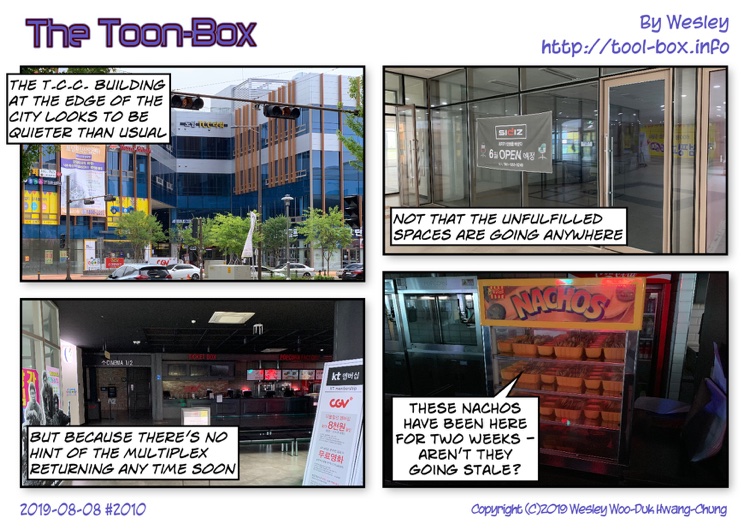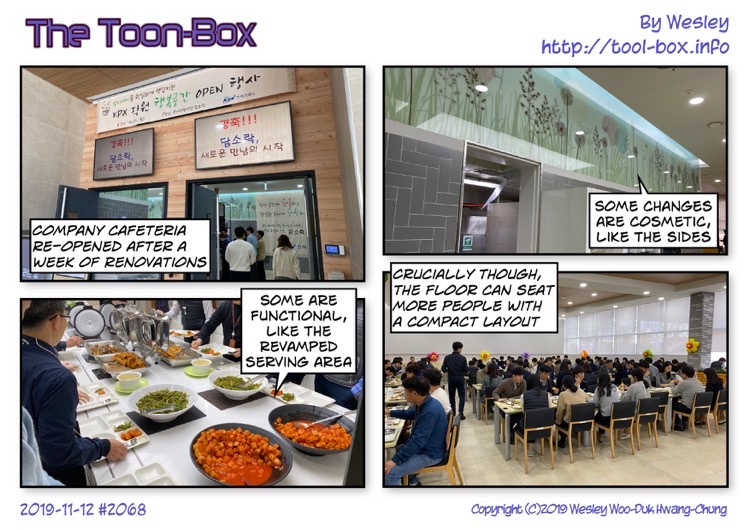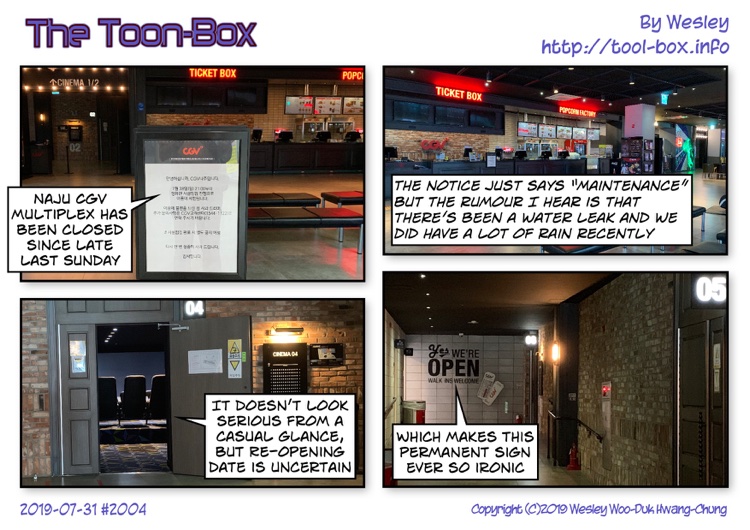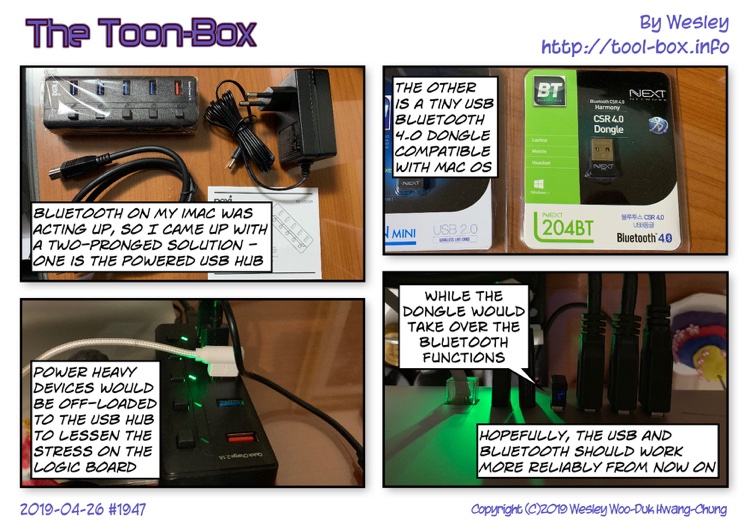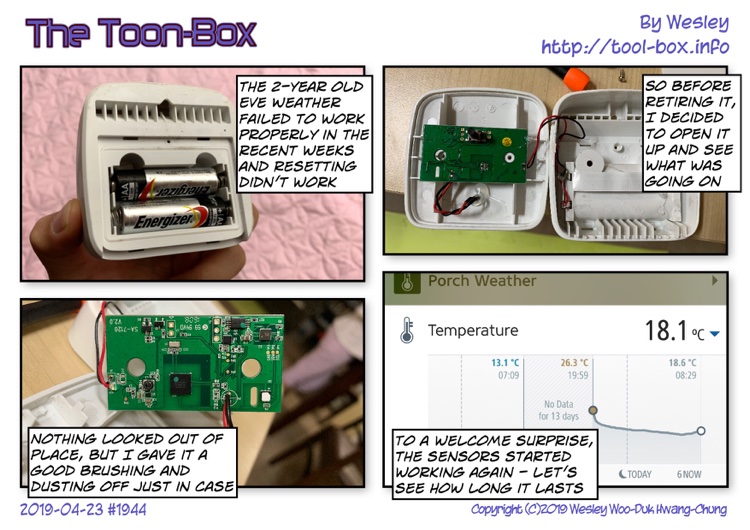Entries tagged as repair
battery A1533 charger iPhone 5S Celine Chung remote controlled helicopter replacement Syma S107G A1524 belt case iPhone 6 Plus BEXCO Busan exposition house laser pointer pen porcelains travel Apple Watch watch water resistance barcode camera Nintendo Wii Oband T2 remote control running screen swimming watchOS 2 adapter cable iOS lightning Micro-USB USB Geekbench iPhone 3GS iPhone 4 iPhone 4S iPhone 5 iPhone 6S Plus PeaceKeeper Bluetooth Christmas tree decoration balls lights sled snow Hayun Chung screwdriver table cookie milk Oreo Homeplus pizza chocolate chip cookies couch FaceTime New Year's Day rice cake Skype Sung-Eun Kim tteokguk computer swing Toys R Us trampoline Mega Kids Box Megabox movie theatre Wesley Woo-Duk Hwang-Chung tortilla wrap toothbrush salad Disney Frozen Danish butter cookies animation car Larva shopping cart SR626SW band tire electric printer toner A1522 A1549 A1586 AT&T Canada Hong Kong iPhone 6 Japan Korea LTE T-Mobile USA Verizon iPhone 5C SK Telecom A1530 KT LGU+ VoIP VoLTE barometer Focus Pixels iOS 8 iPad iPad mini Reachability screen protector Apple Store Screen Glue Ferris wheel game Goat Simulator iPhone 6+ Touch ID COEX Fukuoka Fukuoka Airport Incheon International Airport subway leather case Vega LTE-A 3DMark Kraken Octane performance SunSpider 3D Touch A1687 A1779 earphone iPhone 7 Series 2 IoT refrigerator Samsung iPhone SE CGV Gwangju hot dog popcorn snack Galaxy Fold Galaxy S20 Ultra Galaxy Z Flip glass iPhone X cat Concierge EyeFly3D Galaxy S4 Zoom MicroSD iPhone 11 Pro fingerprint sensor box astronomy Moon Sanyo VPC-C4 satellite Minolta Dimage X20 binoculars Chuseok telescope eclipse Kodak Z1085 IS star Sun slow motion sound electric fan LED light trail M&M's OIS Cortex Camera cleaning window drain laundry washing machine bathroom fan tile Bolt EV vacuum cleaner kitchen stainless steel straw coronavirus infrared thermal imaging KPX office Bitgaram City Naju LG Electronics air conditioner building bus double decker London strike Underground fog Tayo toy train airport school BRT government complex Osong Station Sejong construction boat Hakata hydrofoil lake park seaport Dazaifu museum temple udon cathedral flower garden SRT Gangneung hockey Lego The Lego Movie dinosaur InoQ Tyrannosaurus 3D printing hot-end Makibox squirrel bunny HT-Mini v2 balloon Jenga 123D Design Autodesk coin Electric Love Marathon heart Christmas Octonauts play set present apple tree Financial Museum Kwangju Bank vegetable Pop Up Pirate Anna Elsa princess Jeonnam Science Festival s9y server search iMac Mac mini Mavericks OS X network tag Twitter MySQL Yosemite macOS Sierra High Sierra Big Sur apple book electric vehicle Burger King About Time premium ticket Creamy Pepper Burger Gravity IMAX Interstellar movie Lotteria restaurant chicken donut chicken tender spicy chicken fries hamburger Shrimp Steak Burger Captain Spicy clock desk ice cream cheese chicken nugget Whopper fries shrimp bread breakfast crab New Orleans wasabi diavola Monster X BBQ beef Bitcoin British Museum money fish chair assembly kit Education Center paint bed wire LAN planting blueberry yoghurt hotel mask sanitizer melodica coaxial cable EyeTV television cooler El Capitan iOS 9 AirPod Mac Studio monitor card reader MacBook Pro Comic Life expressway traffic jam commute car wash engine oil gas station blizzard Tamiya wheel headlights lamp Sonata 2 KIXX PAO KEPCO smart meter smart plug solar panel BIXPO Daepoong DE101 drone ESS car inspection BuyBeam BL-628 power switch Starbucks can coffee Daejeon department store Shinsegae shopping water engine cover Hyundai hub MacBook Air memory storage HDD Western Digital external case Seagate iOS 12 iOS 14 iPad Pro 9.7 AirTag Apple TV 4K Seoul A1633 A1634 A1688 iPhone 6S bicycle car-free street festival flea market Taekwondo Yeongtong BM Works Slim3 Zip smartphone mount playground flashlight air pump bell foot pump bottle holder Coriolis National Science virtual reality road epoxy umbrella case chocolate M&M’s mountain rain cloud rainbow keyboard Xbox blue screen of death CHKDSK error 0x00000024 laptop Ozobot programming cellphone pager telephone SSD Windows 10 USB-C HDMI power plug 850X MSI RevuAhn U200X M7 pedometer accelerometer compass gyroscope ISS Han-gang river passcode Canon SX50 HS flare Iridium Alhena constellation Jupiter Orion iOS 16 iPhone 13 Pro
Today’s “The Toon-Box”
Posted by Wesley on