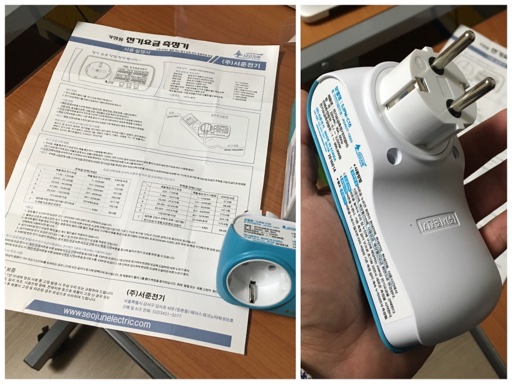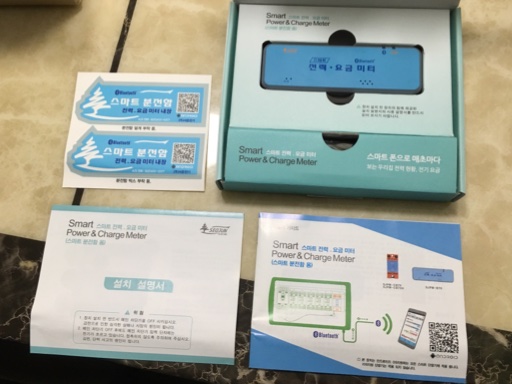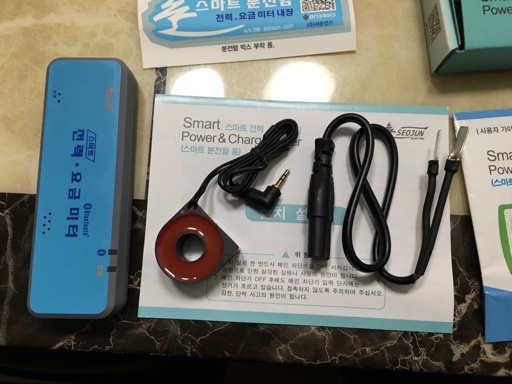Tracking down electricity draw (Part 2)
Posted by Wesley on
Those lights on the power strips do consume power - two for about 0.5W
As it is the case with the houses these days, there are lots of electronic devices littered throughout my home, plugged into wall outlets and USB ports. Measuring how much power these consume in their active and idle states would provide a good starting point in how to cut off unnecessary use of electricity. So that's exactly what I did over several days, and the results from the living room and computer/network equipment are now in. I'll be looking at other appliances as chances allow later on.
I tabulated the full results at the end of this post. But first, I'll talk about some interesting observations worth mentioning.
1. Beware of Light-Embedded Switches on the Power Strips
The lights on the switches of the power strips consume as much power as the devices capable of efficient standby - about 0.2 to 0.25W. This seems excessive for an LED, so I did a bit of searching. It turns out that most of these switches use neon lamps because the operating voltage is around 90V, making it relatively easy to integrate into 220V power using a simple resistor. With a nominal operating current of 1mA, the whole neon lamp + resistor assembly would consume 0.22W = 220V x 1mA.
LEDs, on the other hand, operate around 2 to 3V at 15 to 20mA, being about twice as efficient (neon: 90V x 1mA = 90mW, LED: 3V x 15mA = 45mW). But if you use a resistor to meet the voltage requirement, it would end up wasting much more energy (neon: 130V x 1mA = 130mW, LED: 217V x 15mA = 3,255mW). So you need a power converter instead, but they are neither as cheap or small as a tiny resistor. It's easy to see why neon lamps won out.
If your goal is to waste as little as possible, you would need to avoid having these lights on all the time. If six of these switches are always on, it would equate to about 1.3W, or about 1kWh per month of wasted energy. This is something to keep in mind when choosing a power strip for use in a room. If most of the stuff are used all the time or the standby power is low, it would be better to use a simpler power strip.

Docked smartphone as a desk clock isn't energy efficient - even if it's fully charged
2. Fully Charged Devices Still Leech Power
There are lots of handheld devices out there, and many of them are conveniently charged when placed on a dock. The problem is that even when the device is finished charging, the charging circuit still draws some power to keep the battery topped off.
For one thing, my electric shaver was found to be sitting idle and sipping nearly 1W for several hours even after being fully charged. Considering that it only takes a few minutes at most to get back to full after a shaving session, this seems to be an unneeded waste. I've changed my usage pattern so that I charge the shaver once every other week or so, and cut the power to the charger once I see that it's done its job.
Then there's the Motoroi smartphone that I've been keeping around its vertical dock as a desktop clock for about five years ever since it was no longer my main phone. The measurement showed that, even though it's kept fully charged, it was drawing about 1.2W from the USB hub all the time because the screen was always on. Like the power strip lights, this is enough to affect the last digit of my monthly electricity usage. So I decided to retire the old phone and replace it with a normal digital clock.
Similar to what was going on with Motoroi and the shaver, smartphones plugged into the dock were also found to sip a bit of power after a full charge. Unplugging it after charging seems to be the "smart" thing to do.