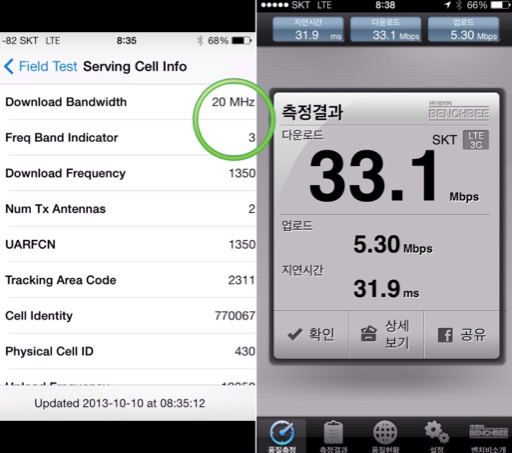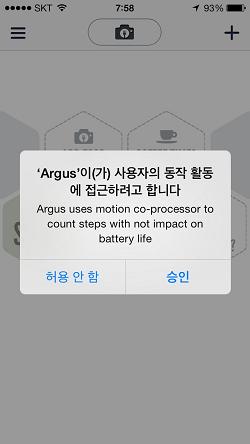On the accuracy of iPhone 5S sensors
Posted by Wesley onThere has been some talk about the sensor (accelerometer, gyroscope, and compass) readings of iPhone 5S being inaccurate, and since those are handled by M7, some are blaming the chip for the problem. I can't verify this claim, but I have multiple iPhones, so I can tell you if iPhone 5S strays far from the norm.
First of all, the compass seems to be doing fine. As you can see here, 5S is getting the same reading as 5, and not far from 4S's. As I moved these devices around, the readings from 4S, 5, and 5S were basically within 5 degrees of each other. 3GS was the actual standout, giving noticeably different readings from the rest of the devices. This could be due to the device's old age.
I should note that putting two phones close to each other, as some people have done to show the differences, is not a good idea. The phones affect each other's magnetic readings from the electromagnetic noise that they generate, making both units' compass deviate. It's akin to putting a magnet next to a real compass. This is why I gave the phones a bit of room. I would disregard any reports of compass error that show the photos of phones being right next to each other.
But what about the measurement of tilt as detected by gyroscopes and accelerometers? Let's take a look at those, too.