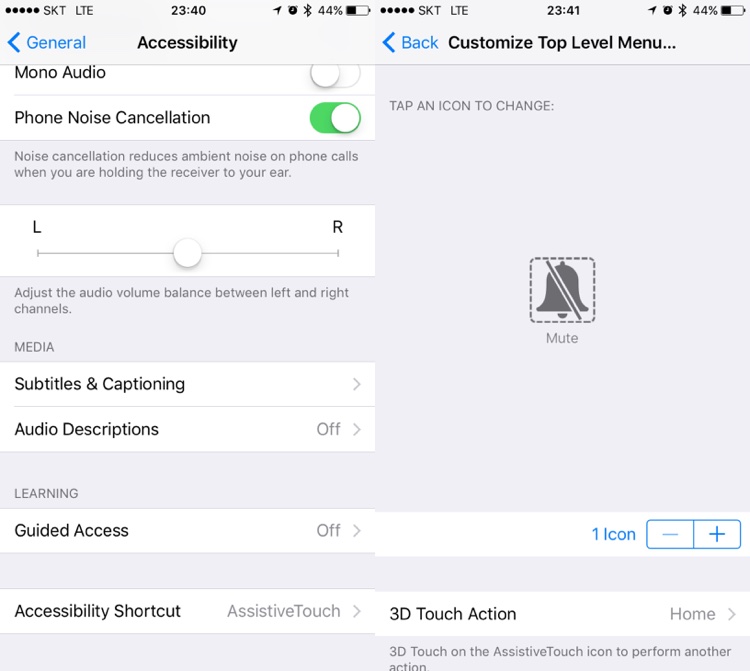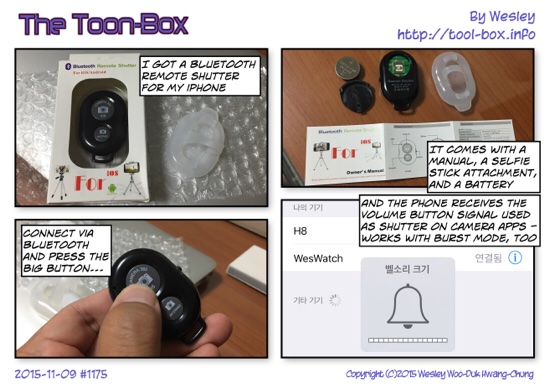Comparing iPhone 7 camera with older gen (Indoors)
Posted by Wesley on
Continuing from the last post, let's look at the indoor performance of the front camera. I took photos of a table in the living room where the kids have built what's essentially a toy village with Lego blocks. It should serve to show differences in colour reproduction, if any.
With the exception of iPhone 4, the colours look more or less correct, which is good. Also, the iPhone 7 did manage to take clear photos when the objects are closer, so it's doing a good job as its intended role of a selfie camera. 6S Plus result is fuzzier, but this time it can be attributed to a slight camera shake and would likely be nearly as good as 7 but with less pixels otherwise.
Next up, I took shots of the same scene with the rear camera, once with good indoor lighting and once with faint indirect lighting so I could observe how much noise can be seen for each cases. For the darker shots, I tried to have the camera maintain at or close to ISO 800 to make a close comparison.
Continue reading "Comparing iPhone 7 camera with older gen (Indoors)"
| Original Photo | ISO | Shutter Speed |
|---|---|---|
| iPhone 7 | 80 | 1/30 |
| iPhone 6S+ | 32 | 1/17 |
| iPhone 6+ | 64 | 1/30 |
| iPhone 5S | 80 | 1/30 |
| iPhone 5 | 64 | 1/30 |
| iPhone 4S | 160 | 1/60 |
| iPhone 4 | 125 | 1/60 |
Next up, I took shots of the same scene with the rear camera, once with good indoor lighting and once with faint indirect lighting so I could observe how much noise can be seen for each cases. For the darker shots, I tried to have the camera maintain at or close to ISO 800 to make a close comparison.