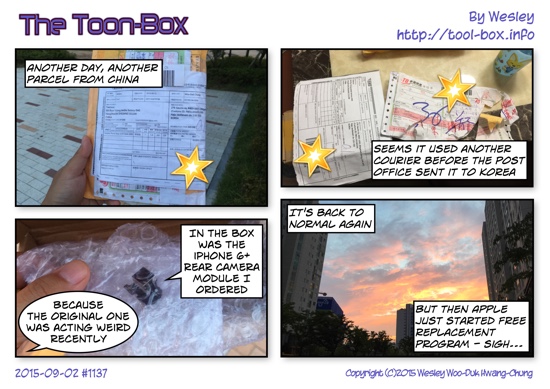Entries tagged as iPhone 6 Plus
A1522 A1524 A1549 A1586 AT&T Canada Hong Kong iPhone 6 Japan Korea LTE T-Mobile USA Verizon A1533 iPhone 5 iPhone 5C iPhone 5S SK Telecom A1530 KT LGU+ VoIP VoLTE barometer belt case camera Focus Pixels iOS 8 iPad iPad mini iPhone 3GS iPhone 4S Reachability screen protector Apple Store repair screen Screen Glue Ferris wheel game Goat Simulator iPhone 6+ Touch ID COEX Fukuoka Fukuoka Airport Incheon International Airport subway travel leather case Vega LTE-A battery charger 3DMark Geekbench Kraken Octane performance SunSpider A1633 A1634 A1687 A1688 iPhone 6S iPhone 6S Plus Chungjang-ro Gwangju beverage ginger ale soda strawberry cookie maple syrup A1779 earphone Canal City Hakata Hakata Shinpu Japanese food ramen Ramen Stadium cosmetics Duty-Free Hiyoko Bread Royce Chocolate Europe O2E Smart Multi-Charger power plug UK USB Osaka Celine Chung iPhone 7 Wesley Woo-Duk Hwang-Chung castle park takoyaki apple cider soft drink China iOS lunar calendar Moon iOS 10 arrow Hayun Chung hoop Sung-Eun Kim traditional amusement Tuho Apple Maps Bitgaram City Cortex Camera embassy passport Seoul visa coffee ice Los Angeles snack vending machine apple Asiana Airlines Vision Pro station train Apple Watch butadon museum restaurant tower boat Busan hydrofoil zoo iPhone XS AirTag Apple TV 4K iMac iPhone 13 Pro bus Hakata lake seaport capsule convenience store Dazaifu hotel Shinto shrine Naju temple udon cathedral flower London airport Bolt EV car electric parking lot Bundang Line Cheongmyeong express Giheung Seolleung Suwon Samseong skyline smog bread original Ring Bar Ball sausage commute Korail strike time table snow Gangnam Underground double decker Gwangju Songjeong Station Parnas Yongsan Gyeonggang Line KTX-Sancheon Heathrow Airport Korean Air Paddington Station toilet airplane Vodafone weather breakfast Big Ben London Eye Nelson's Column Trafalgar Square fish & chips cruise ship HMS Belfast Tower Bridge Tower of London entertainment system Volo TV Irn-Bru Ribena Schweppes Volvic kimchi ramyeon rice supermarket British Museum van Assyria Egypt Greece Persia astronomy Sanyo VPC-C4 satellite Minolta Dimage X20 binoculars Chuseok telescope eclipse Kodak Z1085 IS star Sun iPhone 4 slow motion sound electric fan LED light trail M&M's OIS Genmob adapter Bluetooth cable GPS lightning Micro-USB pen cellphone cat Concierge EyeFly3D Galaxy S4 Zoom MicroSD Samsung 3D Touch glass iPhone X iPhone 11 Pro fingerprint sensor M7 pedometer accelerometer compass gyroscope M8 Costco shopping Ulsan Myeongdong Daiso stand emart pencil app Domino's Pizza pizza dock speaker 2011 iOS 5.0.1 build 9A405 PeaceKeeper box ISS Han-gang river passcode Canon SX50 HS flare Iridium Alhena constellation Jupiter Orion Dawon DNS IoT smart meter smart plug Witty 11st baseball Lego Oxford Block toy building construction store remote controlled helicopter replacement Syma S107G BEXCO exposition house laser pointer porcelains watch water resistance barcode Nintendo Wii Oband T2 remote control running swimming watchOS 2 JooN 2 KPX KEPCO road Chevrolet concert MITs-M4300 Swing Live Fest television Series 2 watchOS 3
Today's "The Toon-Box"
Posted by Wesley on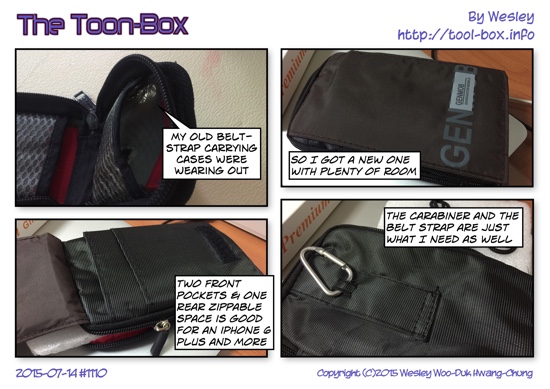
On watchOS 2 beta 2 and iOS 9 beta 2
Posted by Wesley on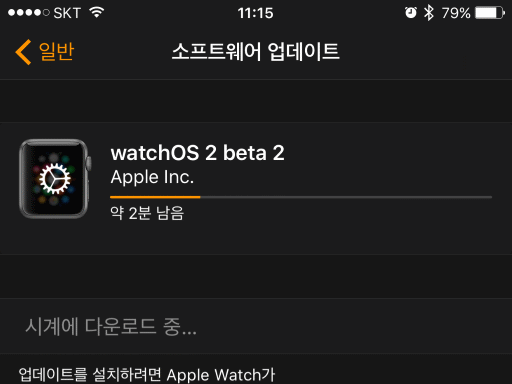
Installing watchOS 2 beta 2 on my Apple Watch
As many people including myself noticed, iOS 9 beta 1 and watchOS 2 beta 1 had horrible battery life. After two weeks of bearing this, beta 2 of both OSes arrived on June 23 (June 24 in Korea), amidst the hope that they would fix or lessen this battery problem. The one for Apple Watch was pulled just after release, but then re-uploaded a few hours later. I was able to have these betas installed on my iPhone 6 Plus and my Apple Watch as soon as I could.
It's now been more than two full days since and Apple Watch has finally been launched in Korea with people lining up in front of the store despite the rain. For those people who were now wondering if the new beta is anything worth diving into for their shiny new watch, here's my verdict. Yes, it's better than 2.0 beta 1, but no, it's not quite as battery-efficient as 1.0.1. As for the iOS 9 beta 2, its battery life is back to being as good as 8.3 for my iPhone 6 Plus, which was excellent.
This is good news for iPhones, but for Apple Watch, sticking to a non-beta version is still recommended if you value long battery life. As you've seen before, 1.0 / 1.0.1 version delivered about 26 hours of continuous usage on average for me, which included daily exercising and moderate interactions. 2.0 beta 1 effectively halved this, often getting only 12 hours and conservative use barely pushing it to 18 hours. So I'd say that's roughly 15 hours per charge, to be generous. With 2.0 beta 2, I've been getting about 21 hours of use daily so far, barely good enough for one-charge-a-day routine but lacking any comfortable margin.
Meanwhile, the apps do run smoother again, almost like 1.0.1, making the experience less annoying overall. There are still some noticeable bugs, like the one that prevents scrolling with digital crown in certain notifications. This has been persisting since beta 1. Another problem I am seeing is that the voice call volume is quite low and rebooting doesn't fix it. This one seems to be new for this beta. Anyone who's seeking cutting edge, beware.
45 days with Apple Watch & watchOS 2
Posted by Wesley on
There's a small scratch on the lower right corner of my Apple Watch
As it's about a week away from Apple Watch's official launch in Korea (and other 2nd wave countries), I wanted to provide an update on the current state of my watch. This is to hint at its durability and upcoming functions.
On the durability side, things are more or less as expected. As I went traveling in New Zealand, the watch accidentally brushed with the walls of the buildings a few times while walking around. It left two slight scratches, one on the aluminum frame and one the glass. The latter is nearly invisible unless seen at a right angle under a bright light. Sapphire glass would've fared even better, but the ion-hardened one on this Sport version seems to be alright, too, given that's all it's gotten after kisses with rough surface.

Area on the band with lots of rubbings appear bright under the light
As for the band, the front side had no visible changes. The back side had been showing marks where rubbings happened only a few days after wearing, but they had no effect on the functional and performance aspects of the band. So unless you take the watch off your wrist to see the marks, you won't be able to tell the difference from day 1 to day 45 use.
Considering all this, I think Apple Watch Sport should be quite usable for a long time, under normal circumstances. Meanwhile, I also had the chance to explore the upcoming OS, watchOS 2, as WWDC 2015 event unfolded nearly two weeks ago.
Triple planet observation
Posted by Wesley on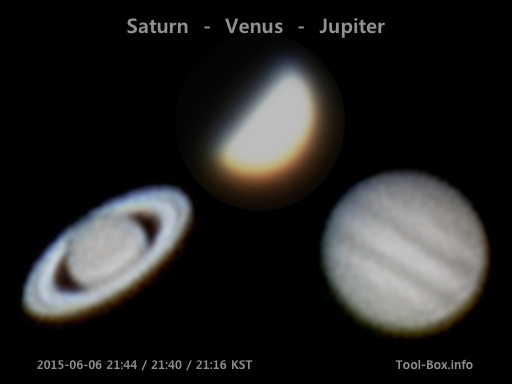
Saturn, Venus, and Jupiter in a single sighting
On the Memorial Day in Korea earlier this month, the night sky was clear and had three planets shining brightly in the sky at the same time. I took my astrophotography equipment outside and got some burst mode photos of the planets.
It seemed that Venus was quite bright and the default camera app didn't have enough adjustments available to make it dark enough to reveal any details on the half-disc. Also, Jupiter now being in the lower altitude hampered the details somewhat. Other than that, things turned out fine. It was nice to have a direct comparison of the apparent sizes between the planets.
Telescope: Celestron NexStar 6SE + 5mm eyepiece
Device: iPhone 6 Plus (afocal)
Filters: None
Location: Naju, Korea
Stacked with RegiStax 6.1.0.8
Saturn
Settings: 29mm - ISO 400 - 1/15s - f/2.2
Time: 2015-06-06 21:44 KST
30 photos
Venus
Settings: 29mm - ISO 250 - 1/30s - f/2.2
Time: 2015-06-06 21:40 KST
100 photos
Jupiter
Settings: 29mm - ISO 320 - 1/30s - f/2.2
Time: 2015-06-06 21:16 KST
100 photos
Defined tags for this entry: A1522, A1524, astronomy, Celestron NexStar 6SE, iPhone 6 Plus, Jupiter, planet, Saturn, telescope, Venus