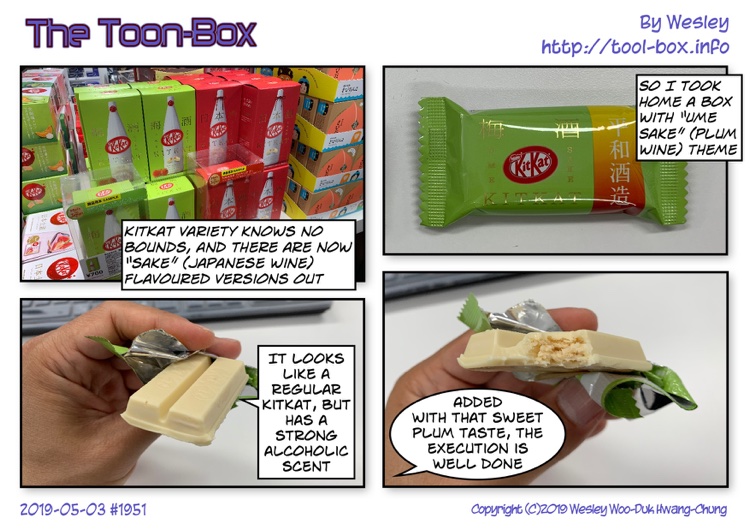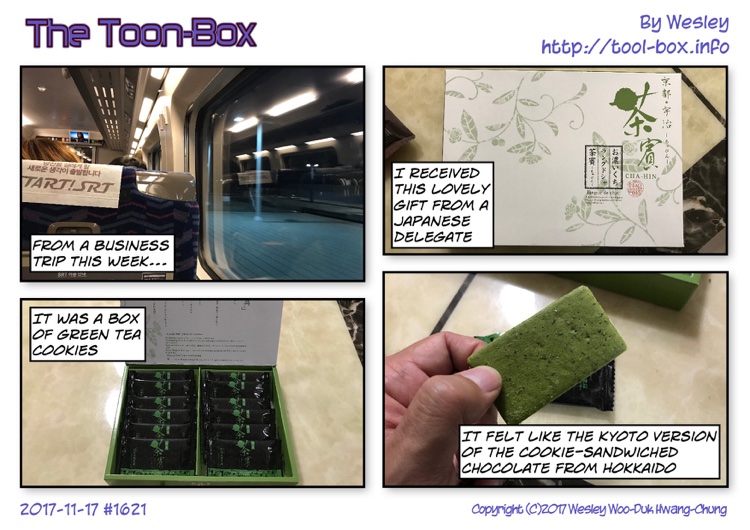Entries tagged as Japan
A1522 A1524 A1549 A1586 AT&T Canada Hong Kong iPhone 6 iPhone 6 Plus Korea LTE T-Mobile USA Verizon A1533 iPhone 5 iPhone 5C iPhone 5S SK Telecom A1530 KT LGU+ VoIP VoLTE barometer belt case camera Focus Pixels iOS 8 iPad iPad mini iPhone 3GS iPhone 4S Reachability screen protector Apple Store repair screen Screen Glue Ferris wheel game Goat Simulator iPhone 6+ Touch ID COEX Fukuoka Fukuoka Airport Incheon International Airport subway travel leather case Vega LTE-A battery charger 3DMark Geekbench Kraken Octane performance SunSpider A1633 A1634 A1687 A1688 iPhone 6S iPhone 6S Plus Chungjang-ro Gwangju beverage ginger ale soda strawberry cookie maple syrup A1779 earphone apple cider soft drink China iOS lunar calendar Moon Europe O2E Smart Multi-Charger power plug UK USB iOS 10 iPhone 7 arrow Celine Chung Hayun Chung hoop Sung-Eun Kim traditional amusement Tuho Apple Maps Bitgaram City Cortex Camera embassy passport Seoul visa coffee ice Los Angeles snack vending machine apple Asiana Airlines Vision Pro station train Canal City Hakata Hakata Shinpu Japanese food ramen Ramen Stadium Osaka Wesley Woo-Duk Hwang-Chung Apple Watch butadon museum park restaurant tower boat Busan hydrofoil zoo iPhone XS AirTag Apple TV 4K iMac iPhone 13 Pro cosmetics Duty-Free Hiyoko Bread Royce Chocolate bus Hakata lake seaport capsule convenience store Dazaifu hotel Shinto shrine Naju temple udon cathedral flower London airport Bolt EV car electric parking lot Bundang Line Cheongmyeong express Giheung Seolleung Suwon Samseong skyline smog bread original Ring Bar Ball sausage commute Korail strike time table snow Gangnam Underground double decker Gwangju Songjeong Station Parnas Yongsan Gyeonggang Line KTX-Sancheon Heathrow Airport Korean Air Paddington Station toilet airplane Vodafone weather breakfast Big Ben London Eye Nelson's Column Trafalgar Square fish & chips cruise ship HMS Belfast Tower Bridge Tower of London entertainment system Volo TV Irn-Bru Ribena Schweppes Volvic kimchi ramyeon rice supermarket British Museum van Assyria Egypt Greece Persia Cordon Bleu pork cutlet tonkatsu citron cola Singapore instant noodles jajangmyeon Jjawang tonkotsu Sanchome chocolate gyudon cheese dumpling SPAM bar ice cream coupon emart shopping mask Neoguri RtA cup Ottogi gimbap bugeoguk mall date Dubai gift nuts adapter cellphone JooN 2 watch cable watchOS 2 iPhone 4 Bluetooth GPS lightning Micro-USB pen KPX KEPCO iPhone X road Chevrolet KTX Mugunghwa SRT Elgato Eve HomeKit Incipio IoT Koogeek Leviton light fixture lights power switch smart plug Apple TV 4th Gen electricity Philips Hue sensor MacBook Air outlet computer HDMI laptop MacBook Pro USB-C duck swan statue HDD keyboard monitor Xbox cooler electric fan Mac mini lamp LED tester Native Union card reader hub memory storage iOS 13 iPhone 11 Pro MicroSD 3D Touch PeaceKeeper astronomy Celestron NexStar 6SE telescope artificial star collimation Sony A5000 castle takoyaki Ramune Applico apricot pie Christmas tree decoration balls sled screwdriver table milk Oreo Homeplus pizza chocolate chip cookies couch FaceTime New Year's Day rice cake Skype tteokguk swing Toys R Us trampoline Mega Kids Box Megabox movie theatre tortilla wrap toothbrush salad Disney Frozen remote controlled helicopter replacement Syma S107G Danish butter cookies animation Larva shopping cart box dock speaker iPhone 7 Plus sound iOS 12 iOS 14 iPad Pro 9.7 iPhone SE iOS 16 KBS news television SBS EBS advertisement Bacchus newspaper KTV app interview playground regional election sky lantern EMS K-EMS New EMS fax Yu-Kyung Ha Yu-Rim No CGV movie Octonauts baseball home run Felia haircut cat globe Jeonju building Hiroshima construction bicycle fountain concert spider cherry blossom BBQ night market microwave kiwi fruit toy Sanyo VPC-C4 satellite Minolta Dimage X20 binoculars Chuseok eclipse Kodak Z1085 IS star Sun slow motion light trail M&M's OIS
Today’s “The Toon-Box”
Posted by Wesley onMeanwhile at Osaka’s Shinsaibashi Apple Store
Posted by Wesley on
Apple Store in Osaka on the iPhone XS launch day
This year’s pre-order for the new iPhone was not quite as booming, probably due to plentiful supply, high prices, and waiting for the less expensive iPhone XR. That translated to less lining up when I checked out the Osaka Shinsaibashi Apple Store in the morning.

My iPhone XS and Apple Watch Series 4
Still, when I returned to the store on my pick-up time, I still had to wait 30 minutes in line inside the store before I could get my hands on my pre-orders. Not that I minded, of course. The 512GB capacity of my new iPhone should be a godsend, as my current 256GB iPhone X’s space is down to less than 4GB.
Today’s “The Toon-Box”
Posted by Wesley on