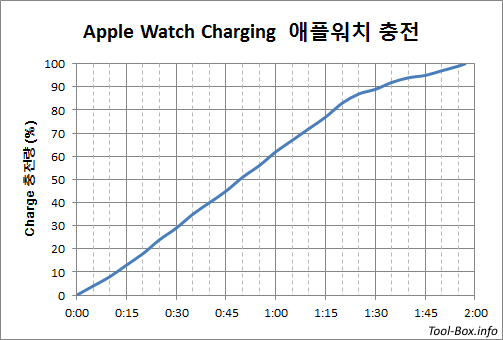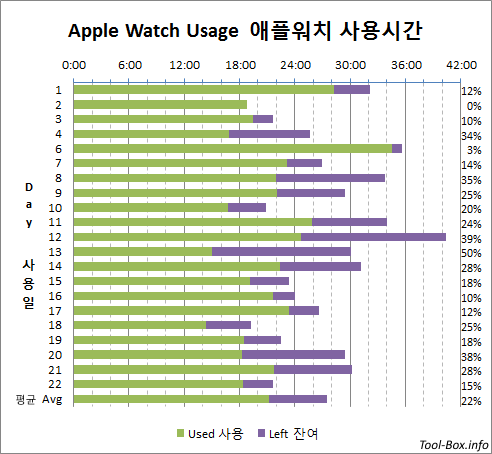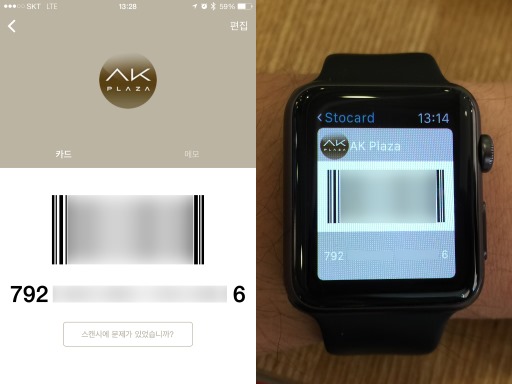45 days with Apple Watch & watchOS 2
Posted by Wesley on
There's a small scratch on the lower right corner of my Apple Watch
As it's about a week away from Apple Watch's official launch in Korea (and other 2nd wave countries), I wanted to provide an update on the current state of my watch. This is to hint at its durability and upcoming functions.
On the durability side, things are more or less as expected. As I went traveling in New Zealand, the watch accidentally brushed with the walls of the buildings a few times while walking around. It left two slight scratches, one on the aluminum frame and one the glass. The latter is nearly invisible unless seen at a right angle under a bright light. Sapphire glass would've fared even better, but the ion-hardened one on this Sport version seems to be alright, too, given that's all it's gotten after kisses with rough surface.

Area on the band with lots of rubbings appear bright under the light
As for the band, the front side had no visible changes. The back side had been showing marks where rubbings happened only a few days after wearing, but they had no effect on the functional and performance aspects of the band. So unless you take the watch off your wrist to see the marks, you won't be able to tell the difference from day 1 to day 45 use.
Considering all this, I think Apple Watch Sport should be quite usable for a long time, under normal circumstances. Meanwhile, I also had the chance to explore the upcoming OS, watchOS 2, as WWDC 2015 event unfolded nearly two weeks ago.