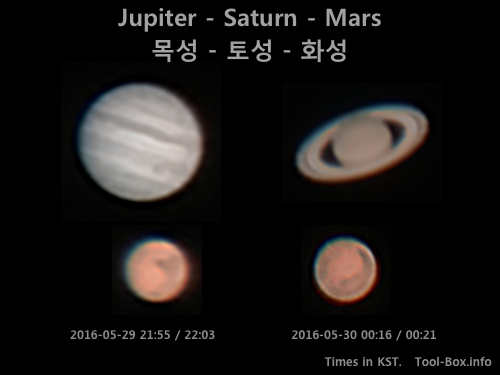Watching ISS with telescope, 2nd try
Posted by Wesley on
International Space Station observed on July 30, 2016

ISS pass, animated
When you try to keep up with fast-moving objects with the manual control of the telescope motors, the lack of fine-grained steps become a big limitation. Speed 6 moves at about 0.267 degrees/second and 7 at 1 degree/second, while the International Space Station moves at a speed that is somewhere in between, depending on the distance. To alleviate this slightly, practice and preparation were needed. I fixed the finder scope misalignment and added a camera mount to the telescope. iPhone 6 Plus was placed on the mount to act as a secondary finder scope, much like what I did on my Canon SX50 HS camera three years ago. These made it much easier to have the telescope point at the International Space Station.
As a result, I managed to photograph about 220 frames of the station in two minutes this time, enough to show the movement like the one I did with the old camera two years ago when I came to Naju. The space station was farther away and a lot dimmer (504km vs 685km, -3.5 mag vs -1.6 mag at culmination) than the previous attempt with the telescope, meaning less details. Even so, I think I was able to identify the SpaceX Dragon spacecraft that went up for the CRS-9 mission, which was attached to the bottom of the Harmony module just ten days before.
Telescope: Celestron NexStar 6SE + X-Cel LX 9mm eyepiece
Device: iPhone 6S Plus (afocal)
Settings: 29mm - ISO 720 - 1/1400s - f/2.2
Filters: None
Date: 2016-07-30 KST
Location: Naju, Korea
Stacked with PIPP 2.5.6 and RegiStax 6.1.0.8
Photos: 10 / 9 / 12 / 6 / 9 / 12 / 28 / 4 / 10 / 14 / 8
Time: 20:18:58 / 20:19:07 / 20:19:12 / 20:19:26 / 20:19:39 / 20:19:41 / 20:19:45 / 20:19:50 / 20:19:58 / 20:20:06 / 20:20:12
Defined tags for this entry: astronomy, Celestron NexStar 6SE, iPhone 6 Plus, iPhone 6S Plus, ISS, satellite, telescope
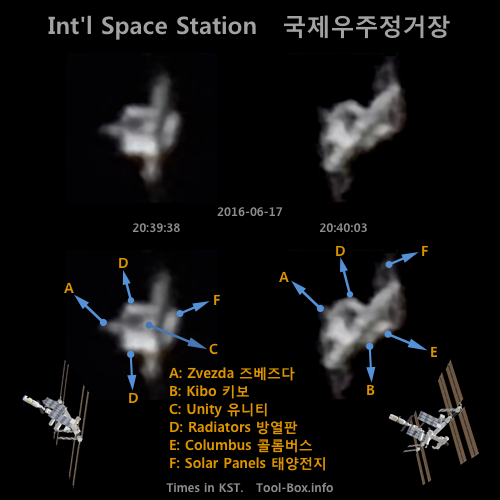
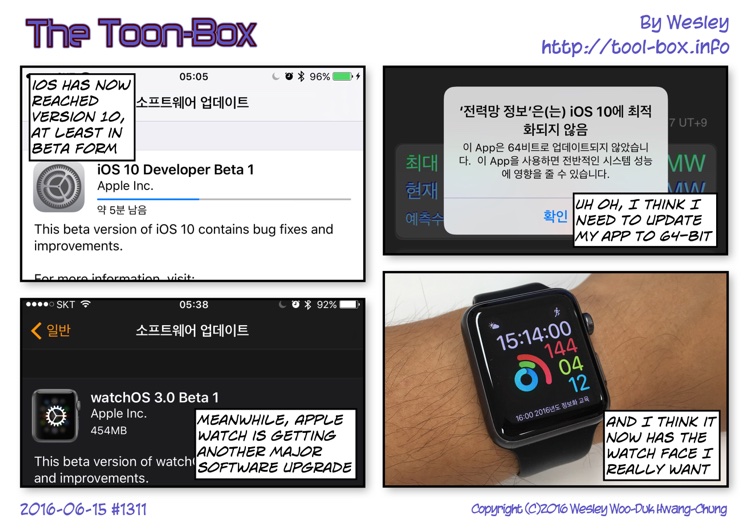
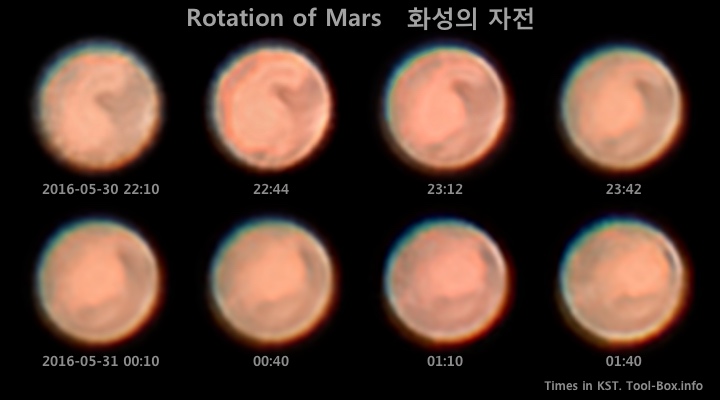
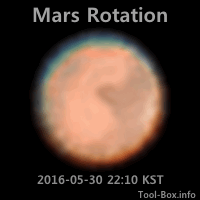 However, I wanted to see if this could be made into an animation. So I managed to take photos of Mars in 30-minute intervals in the span of 4 hours. I wanted to stay up longer, but practical considerations like sleep and humidity prevailed. As you can see at the top, I ended up with a total of eight frames after post-processing nearly 3,000 burst mode photos taken with my iPhone 6S Plus mounted on the telescope. They were then put together into GIF animation that you see on the left.
However, I wanted to see if this could be made into an animation. So I managed to take photos of Mars in 30-minute intervals in the span of 4 hours. I wanted to stay up longer, but practical considerations like sleep and humidity prevailed. As you can see at the top, I ended up with a total of eight frames after post-processing nearly 3,000 burst mode photos taken with my iPhone 6S Plus mounted on the telescope. They were then put together into GIF animation that you see on the left.