Today's "The Toon-Box"
Posted by Wesley on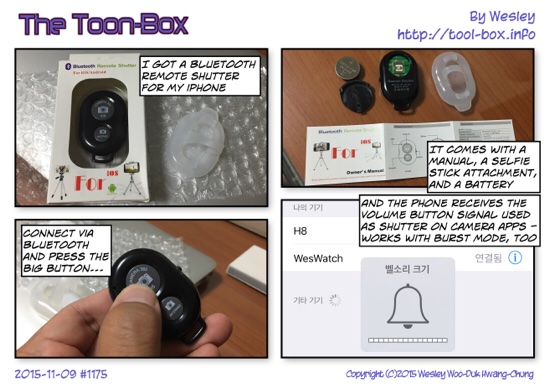
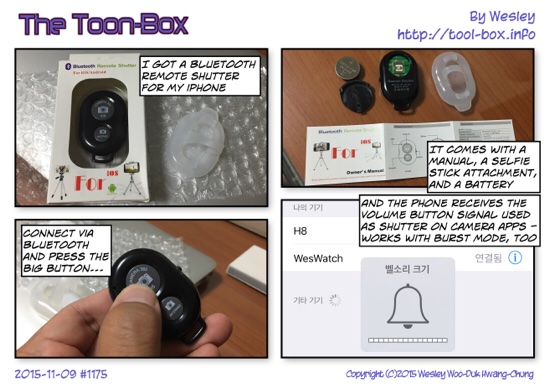

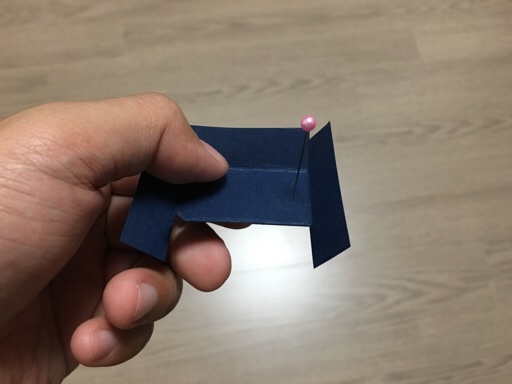

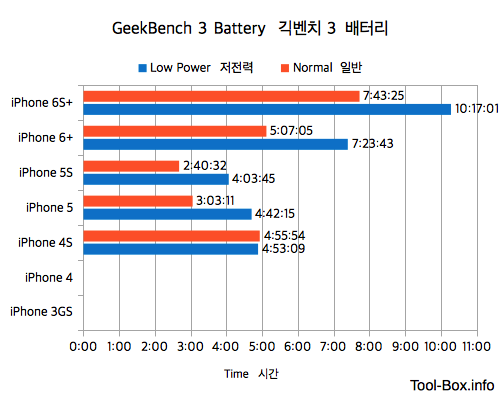
| Power Mode | iPhone 4S | iPhone 5 | iPhone 5S | iPhone 6 Plus | iPhone 6S Plus |
|---|---|---|---|---|---|
| Default | 04:29:00 | 02:59:20 | 02:25:00 | 05:01:10 | 07:56:10 |
| Low Power | 04:26:30 | 04:36:20 | 03:40:10 | 07:15:10 | 10:34:00 |
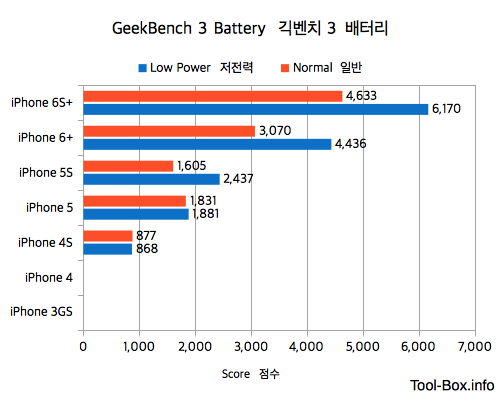
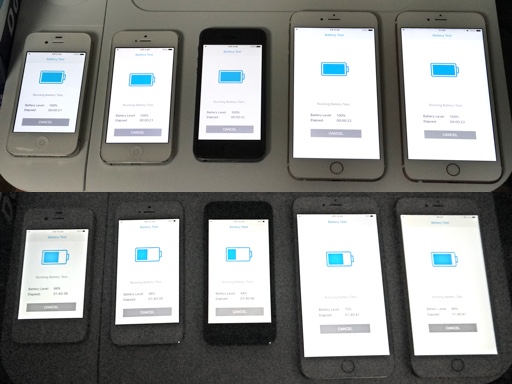
| Device | Design (mAh) | Actual (mAh) | Ratio |
|---|---|---|---|
| iPhone 6S+ | 2725 | 2800 | 102.8% |
| iPhone 6+ | 2855 | 2800 | 98.1% |
| iPhone 5S | 1550 | 1400 | 90.3% |
| iPhone 5 | 1430 | 1400 | 97.9% |
| iPhone 4S | 1430 | 1300 | 90.9% |
| iPhone 4 | 1420 | 1347 | 94.9% |
| iPhone 3GS | 1200 | 1075 | 89.6% |
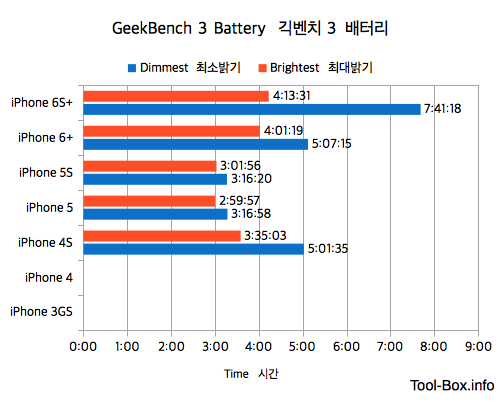
| Screen | iPhone 4S | iPhone 5 | iPhone 5S | iPhone 6 Plus | iPhone 6S Plus |
|---|---|---|---|---|---|
| Dimmest | 04:34:10 | 03:12:50 | 02:57:20 | 05:01:20 | 07:54:00 |
| Brightest | 03:15:30 | 02:56:10 | 02:44:20 | 03:56:40 | 04:20:30 |