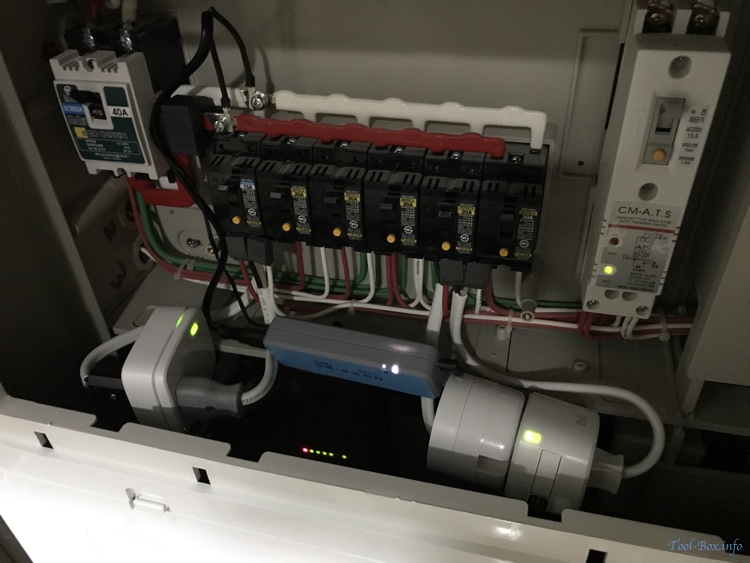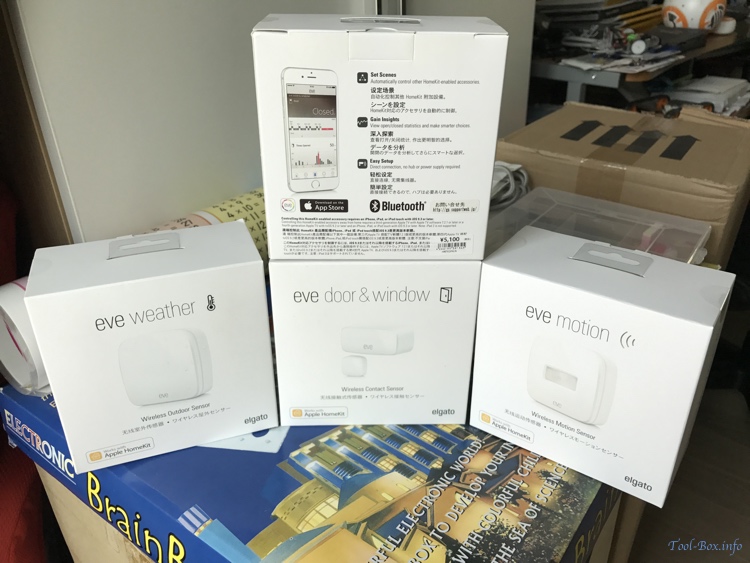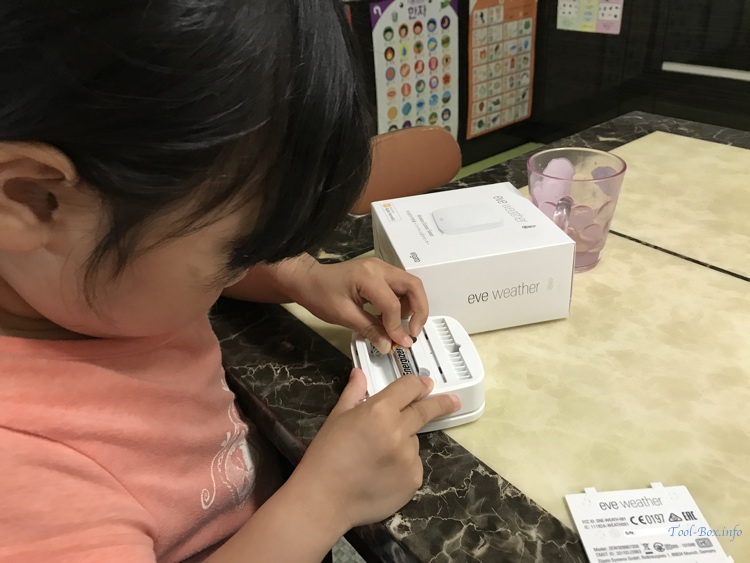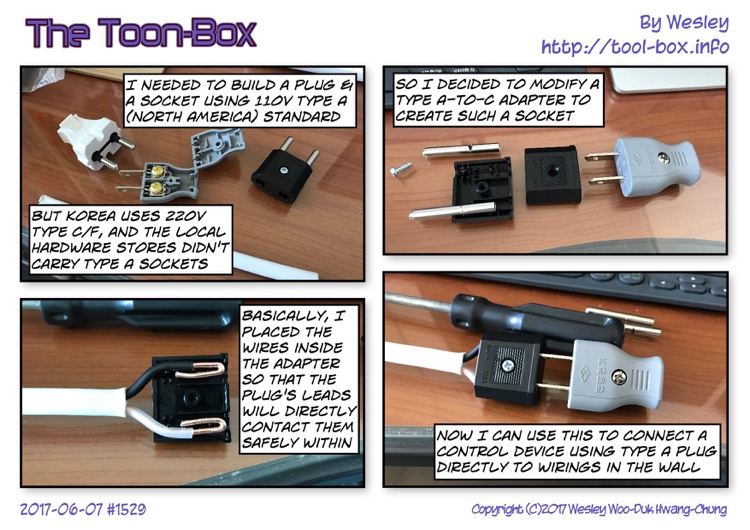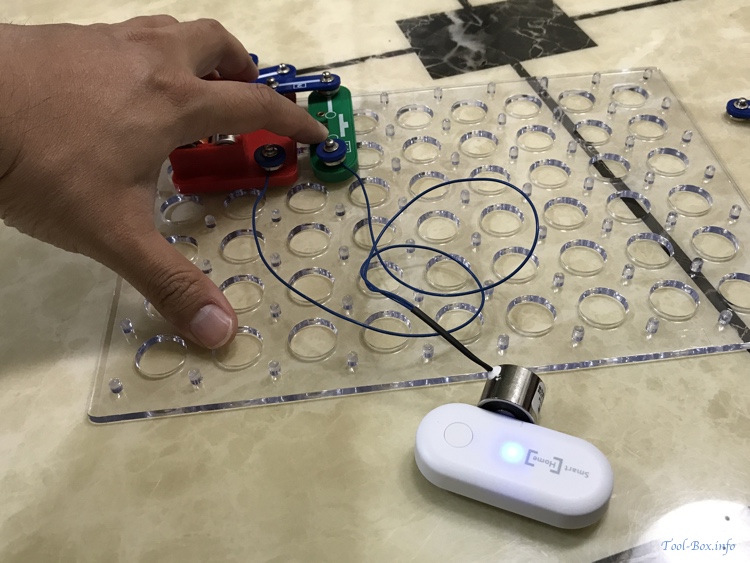Controlling 220V Power & Light with HomeKit
Posted by Wesley onHomeKit smart power plugs - Elgato Eve Energy EU, Koogeek P1, Elgato Eve Energy US, and Incipio CommandKit Smart Outlet (from left to right)
Selecting HomeKit devices that control the power, whether they be power plugs/outlets or light switches, is a bit tricky when you're living in a country with 220V mains power. This is because much of them are made to serve the U.S. market, which uses 120V. If they are designed for dual voltage it wouldn't be a big issue, but some devices don't list this capability. A Philips Hue light bulb has 110-130V printed on the U.S. version and 220-240V on the Korean version, but they all support 110 to 240V.
The list of devices that are specifically tailored towards the 220V market is growing, but still sparse. Thus, I sought and picked out the ones that were definitely 220V compatible. In the case of power plugs, products from Elgato, Koogeek, and Incipio fit the bill. Power plug solutions from iDevices are listed and confirmed as 120V only.
Despite the shapes, the smart power plugs shown above all have dual voltage support. Interestingly, the EU version of the Elgato Eve Energy is the smallest and won't block an adjacent outlet, while the US version of the device and the Koogeek P1 are larger and may block an outlet below or above. Incipio's CommandKit Wireless Smart Outlet with Metering is much larger and and longer than the competition, just like its full name. I should also note that only the Incipio devices had a problem with HomeKit pairing, where the process would succeed only on the second try, and leave a phantom entry in the device search screen that won't go away until the iPhone reboots.
Elgato's Eve Energy smart power plugs have the most regionally varied line-up, with US, EU, UK, and AU versions, all having 100-240V, 50/60Hz support. The energy monitoring function in the app is also one of the the most sophisticated in the market. So I went primarily with these plugs in my house. I bought the EU version from Germany, but since I order a lot of things from the U.S., there are some US version plugs in the house as well.