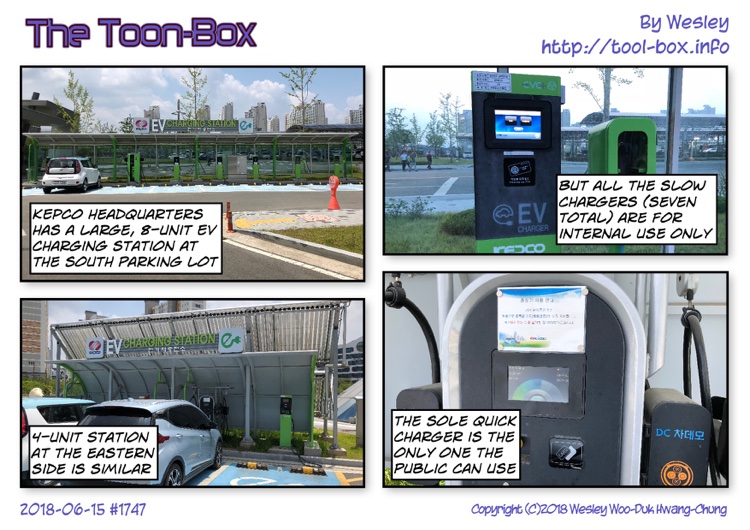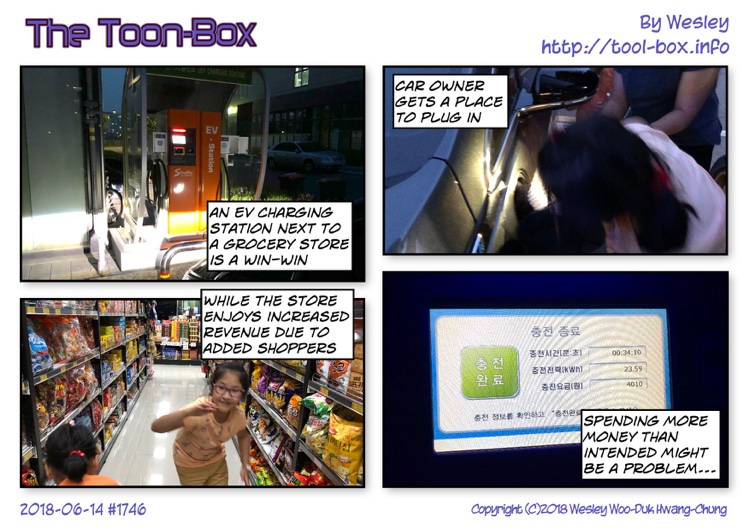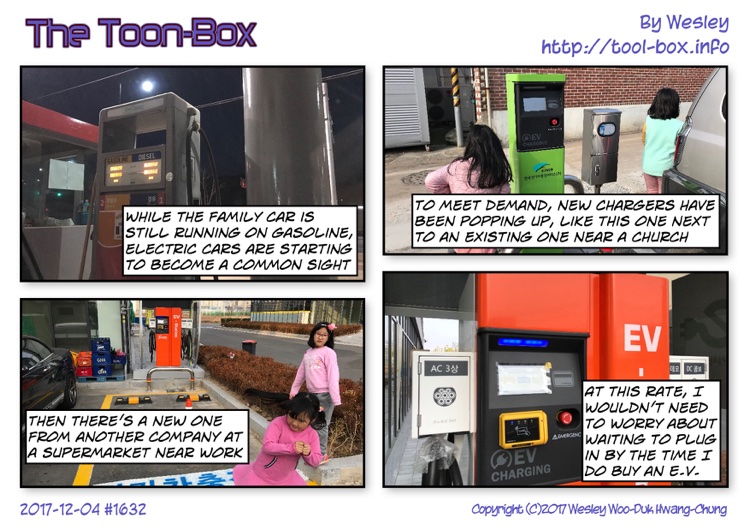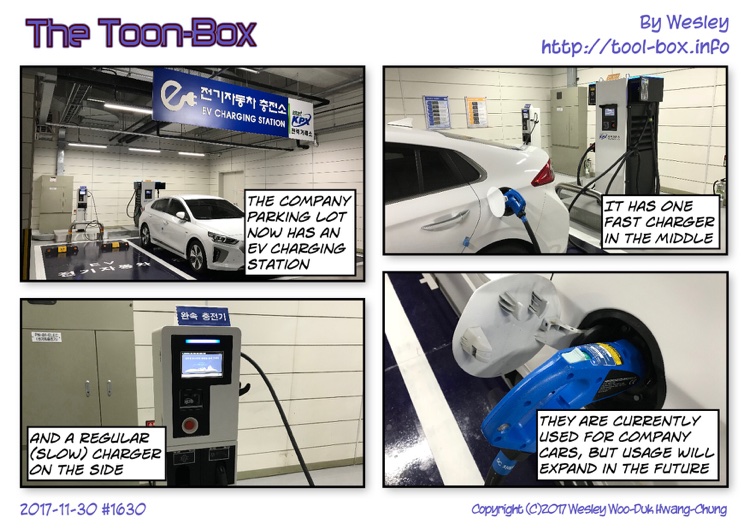On the road with Bolt EV, part 1
Posted by Wesley on
iPhone 5S set up for time lapse recording on the Bolt EV driver seat's headrest
It’s been more than a month since I started driving Bolt EV. The lack of any engine noise, as well as the responsive acceleration and regenerative breaking continue to impress even now. I felt that the car definitely belonged to the 21st century and was glad that this was the first car I bought. Driving experience aside, many still wonder and ask if the car is truly good enough for a long drive and whether the charging speed was any good. This is where showing the experience would be better than explaining.
Here is the video of my recent cross-country round trip with Bolt EV in time lapse mode using the setup you see in the photo above. It should be noted that the Korean Peninsula is only about 300km wide and the South Korean part is about 400km long. Therefore the “cross-country” isn’t on a such grand scale here. Still, the range of Bolt EV (383km) implies that it could go almost anywhere in the country with a single full charge and this is important for many potential buyers in Korea.
On the video, Bolt EV took on the task of taking my family on a routine trip to my parents’ home at the opposite coast. This trip from Naju to Ulsan covered a distance of 302.8km, of which more than three quarters were on the expressway. The day was warm and humid (more than 25C on average, with a bit of rain) and so the air conditioning was running, yet the car nevertheless passed with flying colours with plenty of margins to spare. We started out with 91% charge, and still had 18% left after reaching the destination. Let's see this in more detail.